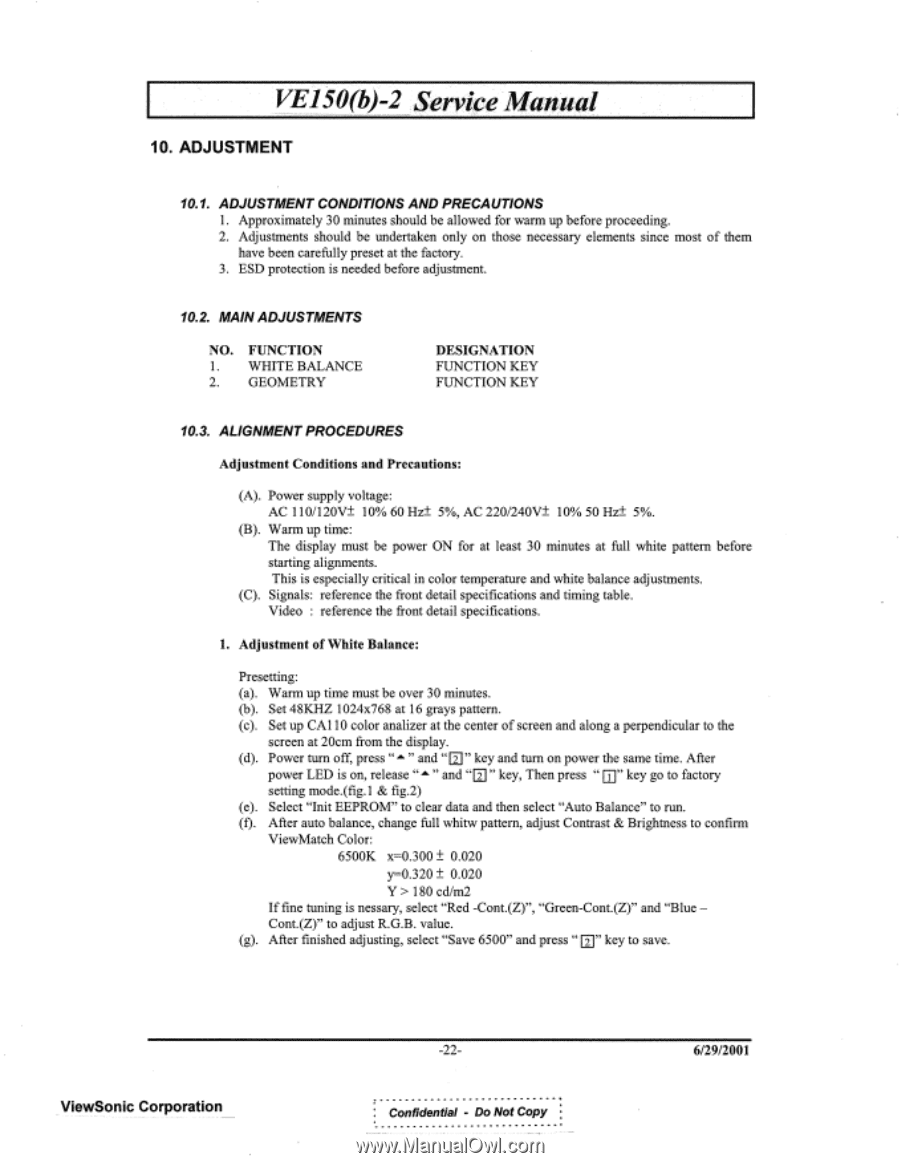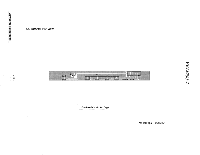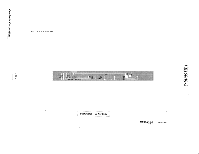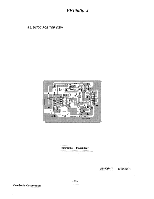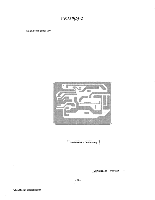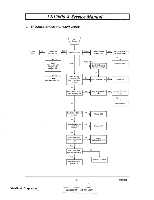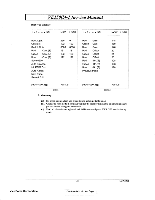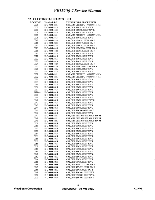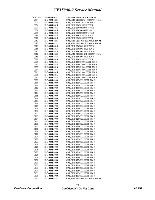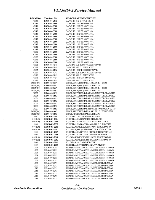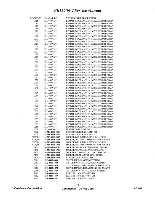ViewSonic VE150 Service Manual - Page 25
Adjustment
 |
View all ViewSonic VE150 manuals
Add to My Manuals
Save this manual to your list of manuals |
Page 25 highlights
VE150(b)-2 Service Manual 10. ADJUSTMENT 10.1. ADJUSTMENT CONDITIONS AND PRECAUTIONS 1. Approximately 30 minutes should be allowed for warm up before proceeding. 2. Adjustments should be undertaken only on those necessary elements since most of them have been carefully preset at the factory. 3. ESD protection is needed before adjustment. 10.2. MAIN ADJUSTMENTS NO. FUNCTION 1. WHITE BALANCE 2. GEOMETRY DESIGNATION FUNCTION KEY FUNCTION KEY 10.3. ALIGNMENT PROCEDURES Adjustment Conditions and Precautions: (A). Power supply voltage: AC 110/120V-± 10% 60 Hz± 5%, AC 220/240V± 10% 50 Hz± 5%. (B). Warm up time: The display must be power ON for at least 30 minutes at full white pattern before starting alignments. This is especially critical in color temperature and white balance adjustments. (C). Signals: reference the front detail specifications and timing table. Video : reference the front detail specifications. 1. Adjustment of White Balance: Presetting: (a). Warm up time must be over 30 minutes. (b). Set 48KHZ 1024x768 at 16 grays pattern. (c). Set up CA110 color analizer at the center of screen and along a perpendicular to the screen at 20cm from the display. (d). Power turn off, press " " and "D" key and turn on power the same time. After power LED is on, release " " and "0 " key, Then press " D" key go to factory setting mode.(fig.1 & fig.2) (e). Select "Init EEPROM" to clear data and then select "Auto Balance" to run. (f). After auto balance, change full whitw pattern, adjust Contrast & Brightness to confirm ViewMatch Color: 6500K x=0.300 ± 0.020 y=0.320 ± 0.020 Y > 180 cd/m2 If fine tuning is nessary, select "Red -Cont.(Z)", "Green-Cont.(Z)" and "Blue - Cont.(Z)" to adjust R.G.B. value. (g). After finished adjusting, select "Save 6500" and press " key to save. ViewSonic Corporation -22Confidential - Do Not Copy 6/29/2001