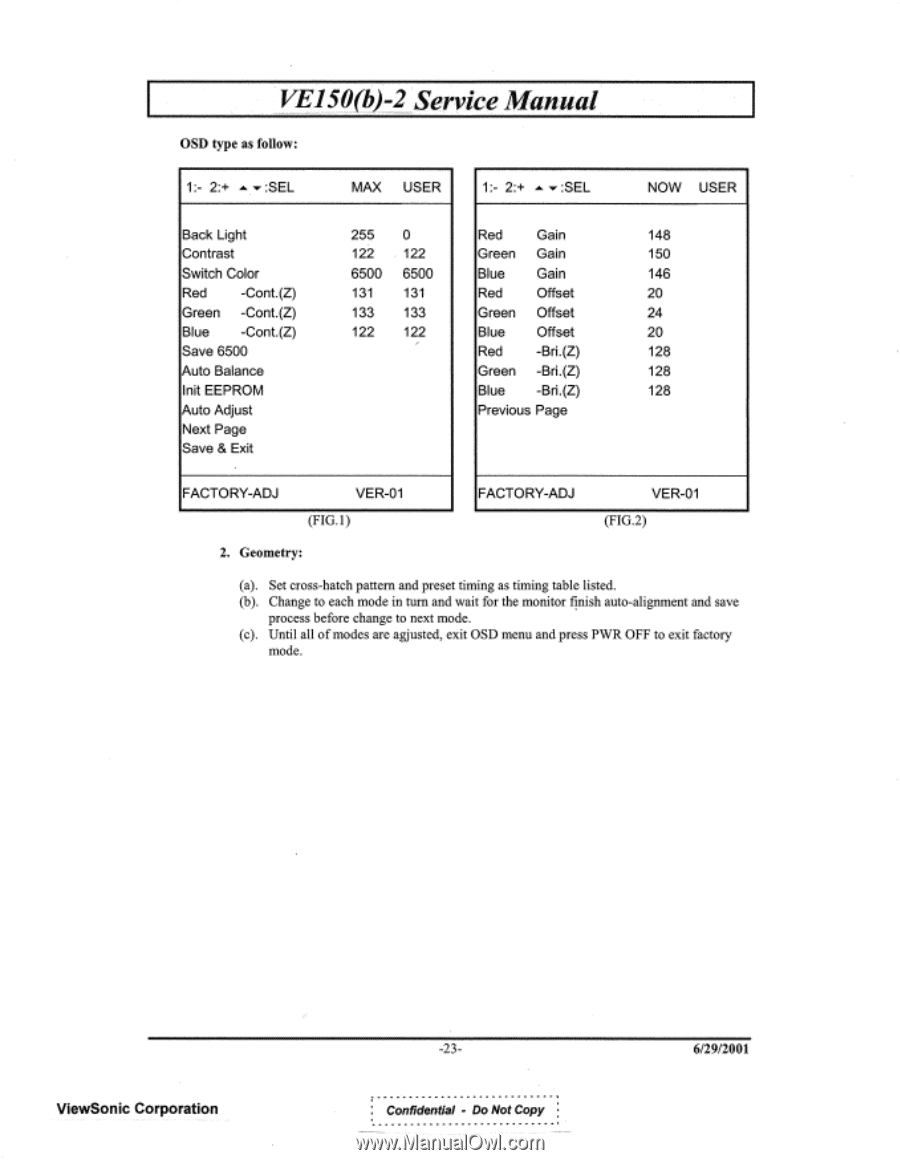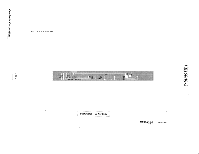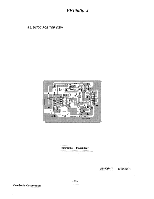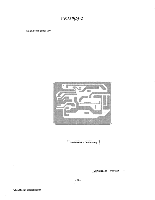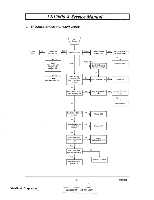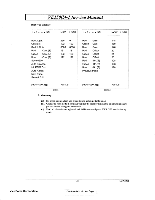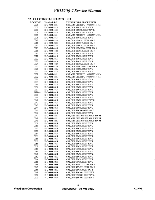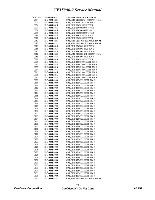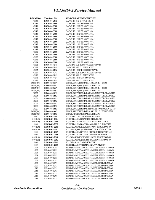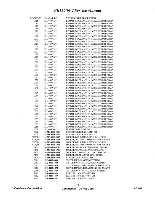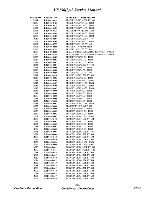ViewSonic VE150 Service Manual - Page 26
Cont.Z
 |
View all ViewSonic VE150 manuals
Add to My Manuals
Save this manual to your list of manuals |
Page 26 highlights
VE150(b)-2 Service Manual OSD type as follow: 1:- 2:+ :SEL MAX USER 1:- 2:+ :SEL NOW USER Back Light 255 0 Red Gain 148 Contrast 122 122 Green Gain 150 Switch Color 6500 6500 Blue Gain 146 Red -Cont.(Z) 131 131 Red Offset 20 Green -Cont.(Z) 133 133 Green Offset 24 Blue -Cont.(Z) 122 122 Blue Offset 20 Save 6500 Red -Bri.(Z) 128 Auto Balance Green -Bri.(Z) 128 'nit EEPROM Blue -Bri.(Z) 128 Auto Adjust Previous Page Next Page Save & Exit FACTORY-ADJ VER-01 (FIG.1) FACTORY-ADJ VER-01 (FIG.2) 2. Geometry: (a). Set cross-hatch pattern and preset timing as timing table listed. (b). Change to each mode in turn and wait for the monitor finish auto-alignment and save process before change to next mode. (c). Until all of modes are agjusted, exit OSD menu and press PWR OFF to exit factory mode. ViewSonic Corporation -23- i Confidential - Do Not Copy 6/29/2001