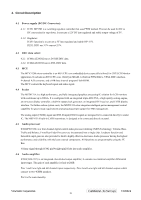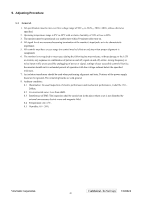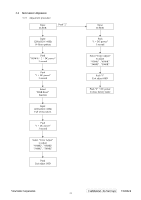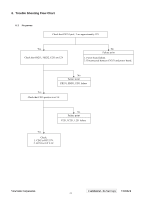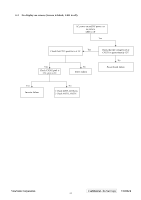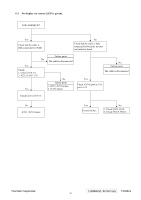ViewSonic VG910S Service Manual - Page 24
Instrument alignment.
 |
UPC - 766907009033
View all ViewSonic VG910S manuals
Add to My Manuals
Save this manual to your list of manuals |
Page 24 highlights
5.2 Instrument alignment. 5.2.1 Adjustment procedure. Input D-SUB Push "2" Input 1280x1024 / 60Hz 16 Grays pattern Push "DOWN + 2 + DC power" 3 second Push "1 + DC power" 3 second Select "RGB Reset" function Input 1280x1024 / 60Hz Full white pattern Push "1 + DC power" 3 second Select "Color Adjust" to adjust "9300K" , "6500K" "5400K" , "5000K" Push Exit adjust OSD Input D-SUB Push "1 + DC power" 3 second Select "Color Adjust" to adjust "9300K" , "6500K" "5400K" , "5000K" Push "1" Exit adjust OSD Push "2" + DC power to close factory mode ViewSonic Corporation Confidential - Do Not Copy VG910s/b 21
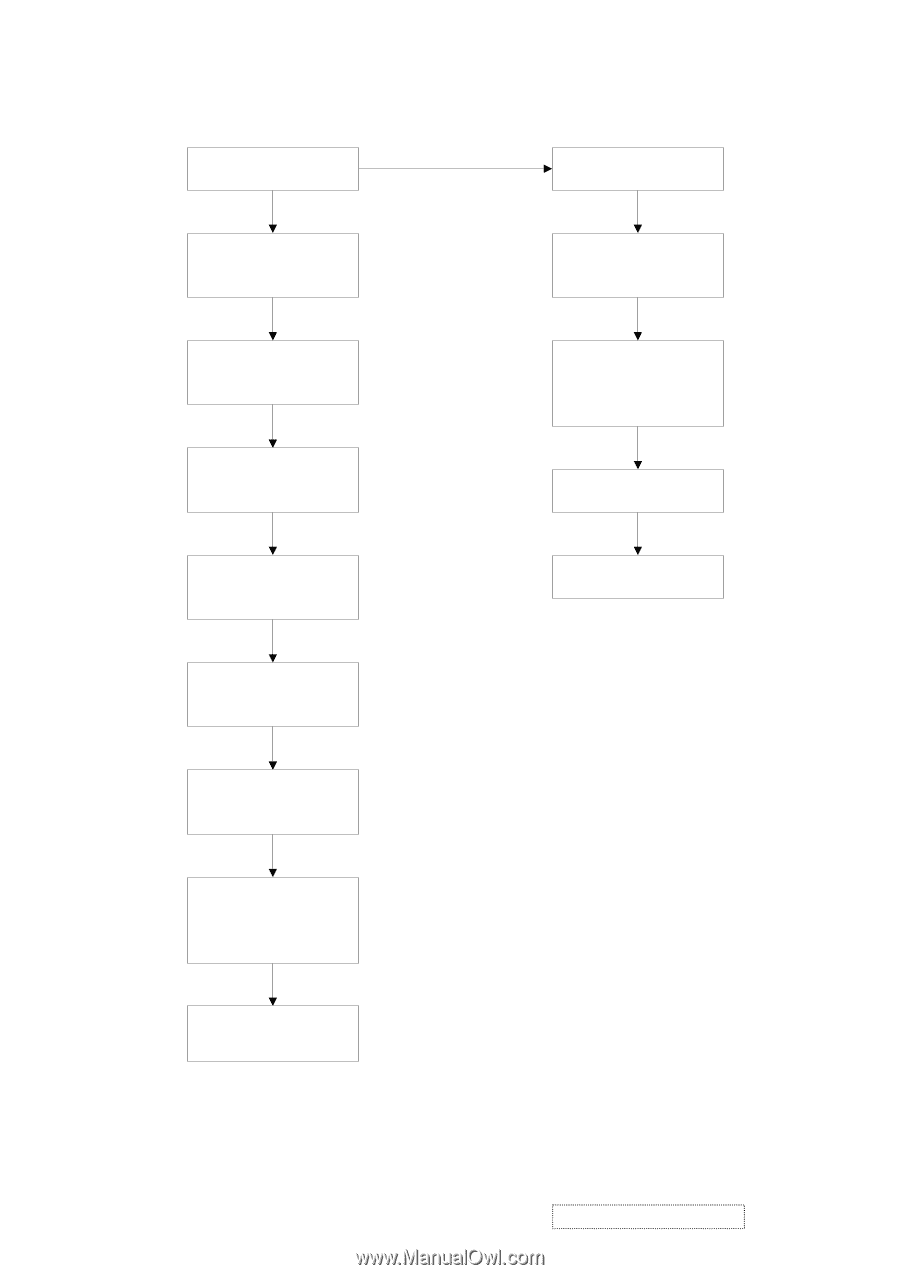
5.2
Instrument alignment.
5.2.1 Adjustment procedure.
Input
D-SUB
Input
D-SUB
Input
1280x1024 / 60Hz
16 Grays pattern
Push
"DOWN + 2 + DC power"
3 second
Push
"1 + DC power"
3 second
Select
"RGB Reset"
function
Input
1280x1024 / 60Hz
Full white pattern
Push
"1 + DC power"
3 second
Select "Color Adjust"
to adjust
"9300K" , "6500K"
"5400K" , "5000K"
Push
Exit adjust OSD
Push
"1 + DC power"
3 second
Select "Color Adjust"
to adjust
"9300K" , "6500K"
"5400K" , "5000K"
Push "1"
Exit adjust OSD
Push "2" + DC power
to close factory mode
Push "2"
21
ViewSonic Corporation
Co
nfidential
- Do Not Copy
VG910s/b