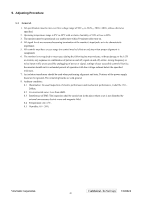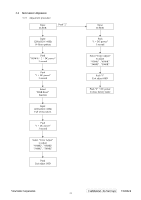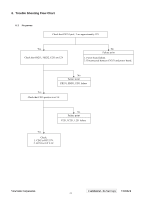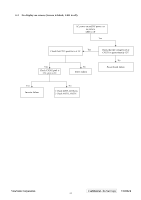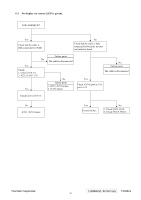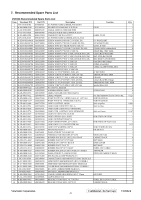ViewSonic VG910S Service Manual - Page 28
No display on screen LED is green.
 |
UPC - 766907009033
View all ViewSonic VG910S manuals
Add to My Manuals
Save this manual to your list of manuals |
Page 28 highlights
6.3 No display on screen (LED is green). Is the backlight lit? Yes Check that the cable is fully connected to CN401 No Check that the cable is fully connected between the inverter and interface board. No Yes Check: 1. C262 is O/P 2.V. 2. IC253 is O/P 3.3V. Yes Failure point The cable is disconnected No Failure point 1. D252, D253 failure. 2. IC253 failure. No Failure point The cable is disconnected Yes Check CN302 pin8 is 12V, pin3 is 5V Check C255 is O/P 5V. No IC251. D251 failure Yes Inverter failure No 1. Check Q309, Q310. 2. Check FB315, FB316 ViewSonic Corporation Confidential - Do Not Copy VG910s/b 25
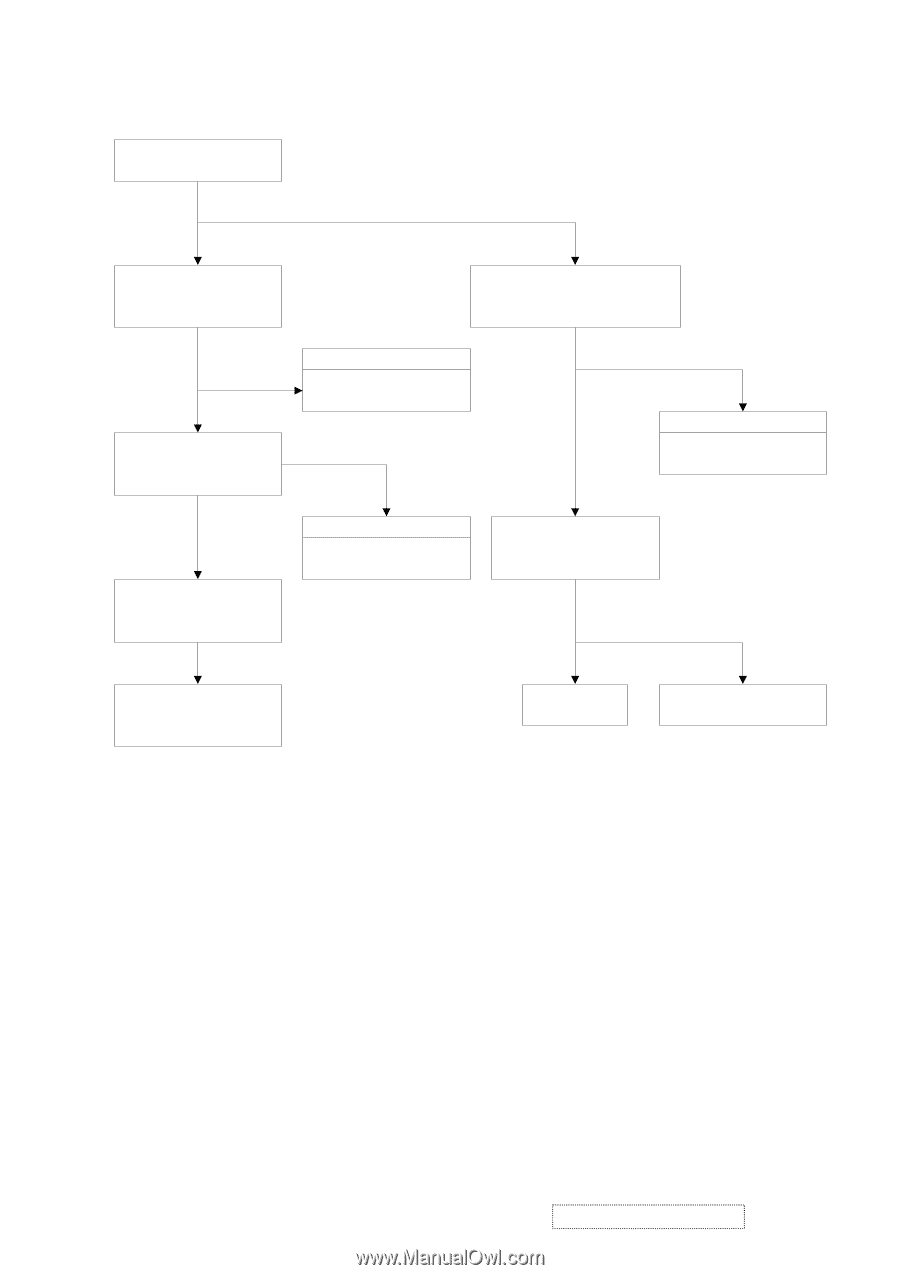
6.3
No display on screen (LED is green).
Is the backlight lit?
Check that the cable is
fully connected to CN401
Check:
1. C262 is O/P 2.V.
2. IC253 is O/P 3.3V.
Check C255 is O/P 5V.
IC251. D251 failure
Failure point
The cable is disconnected
Failure point
1. D252, D253 failure.
2. IC253 failure.
Check that the cable is fully
connected between the inverter
and interface board.
Check CN302 pin8 is 12V,
pin3 is 5V
Inverter failure
Failure point
The cable is disconnected
1. Check Q309, Q310.
2. Check FB315, FB316
Yes
Yes
Yes
No
Yes
Yes
No
No
No
No
No
25
ViewSonic Corporation
Co
nfidential
- Do Not Copy
VG910s/b