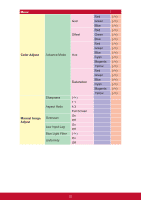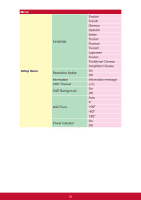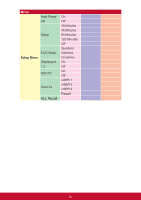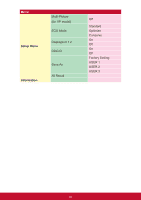ViewSonic VP2468_H2 VP2468 User Guide English - Page 46
Color adjust, Color temperature, Contrast, Color adjustment functions
 |
View all ViewSonic VP2468_H2 manuals
Add to My Manuals
Save this manual to your list of manuals |
Page 46 highlights
C Color adjust Provides several color adjustment modes, to help adjust the color settings to fit our users' needs. Color temperature Allows users to select specific color temperature settings to further customize their viewing experience. Contrast Adjusts the difference between the image background (black level) and the foreground (white level). Color adjustment functions To deliver precise and accurate color performance, the independent color adjustment functions (red, green, blue, cyan, magenta and yellow) allows users to customize hue and saturation for each color axis individually, without affecting the other color outputs. 42

42
C
Color adjust
Provides several color adjustment modes, to help adjust the color
settings to fit our users’ needs.
Color temperature
Allows users to select specific color temperature settings to further
customize their viewing experience.
Contrast
Adjusts the difference between the image background (black level) and
the foreground (white level).
Color adjustment functions
To deliver precise and accurate color performance, the independent
color adjustment functions (red, green, blue, cyan, magenta and yellow)
allows users to customize hue and saturation for each color axis
individually, without affecting the other color outputs.