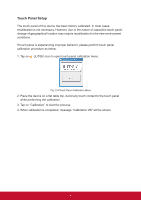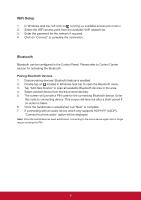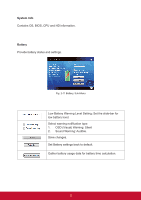ViewSonic ViewPad 10pro ViewPad 10 Pro User Guide (English), For 3G Only - Page 16
System Info
 |
View all ViewSonic ViewPad 10pro manuals
Add to My Manuals
Save this manual to your list of manuals |
Page 16 highlights
System Info Contains OS, BIOS, CPU and HD information. Battery Provide battery status and settings. Fig. 2-11 Battery, Sub-Menu Low Battery Warning Level Setting: Set the slide-bar for low battery level. Select warning notification type 1. OSD (Visual) Warning: Silent 2. Sound Warning: Audible. Save changes. Set Battery settings back to default. Gather battery usage data for battery time calculation. 11

11
System Info
Contains OS, BIOS, CPU and HD information.
Battery
Provide battery status and settings.
Fig. 2-11 Battery, Sub-Menu
Low Battery Warning Level Setting: Set the slide-bar for
low battery level.
Select warning notification type
1.
OSD (Visual) Warning: Silent
2.
Sound Warning: Audible.
Save changes.
Set Battery settings back to default.
Gather battery usage data for battery time calculation.