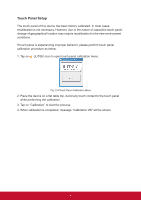ViewSonic ViewPad 10pro ViewPad 10 Pro User Guide (English), For 3G Only - Page 8
Control Buttons and Connectivity
 |
View all ViewSonic ViewPad 10pro manuals
Add to My Manuals
Save this manual to your list of manuals |
Page 8 highlights
Control Buttons and Connectivity Front Left Right Top Bottom 1. Ambient Light Sensor 2. Webcam 3. Search 4. Return 5. Home Menu 6. Settings Menu 7. Charger Jack 8. Earphone Jack 9. Mini HDMI Output 10. USB Port 11. SIM Card Slot 12. Micro SD Card Slot 13. Reset 14. Speakers 15. Power Indicator 16. Charger Indicator 17. Power Button 18. Hold and Ctrl+Alt+Del Button 19. Volume DOWN 20. Volume UP 21. Microphone 22. Docking Port 3

3
Control Buttons and Connectivity
Front
Left
Right
Top
Bottom
1.
Ambient Light Sensor
2.
Webcam
3.
Search
4.
Return
5.
Home Menu
6.
Settings Menu
7.
Charger Jack
8.
Earphone Jack
9.
Mini HDMI Output
10.
USB Port
11.
SIM Card Slot
12.
Micro SD Card Slot
13.
Reset
14.
Speakers
15.
Power Indicator
16.
Charger Indicator
17.
Power Button
18.
Hold and Ctrl+Alt+Del Button
19.
Volume DOWN
20.
Volume UP
21.
Microphone
22.
Docking Port