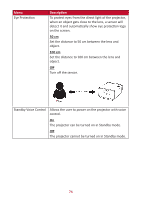ViewSonic X10-4K User Guide - Page 73
Manual, Leſt
 |
View all ViewSonic X10-4K manuals
Add to My Manuals
Save this manual to your list of manuals |
Page 73 highlights
Menu Focus Description Adjust the focus of the screen image. Manual Adjust the focus with the Left and Right buttons on the remote control. Auto Focus Choose from the following: • On: Automatically adjust the focus. • Off: Manually adjust the focus. NOTE: If Auto Focus is On, the projector will automatically focus the screen image when turned on or the position or angle is adjusted. 73

73
Menu
Descrip°on
Focus
Adjust the focus of the screen image.
Manual
Adjust the focus with the
Leſt
and
Right
bu²ons on
the remote control.
Auto Focus
Choose from the following:
• On
: Automa°cally adjust the focus.
•
Off
: Manually adjust the focus.
NOTE:
If
Auto Focus
is
On
, the projector will
automa°cally focus the screen image
when turned on or the posi°on or angle is
adjusted.