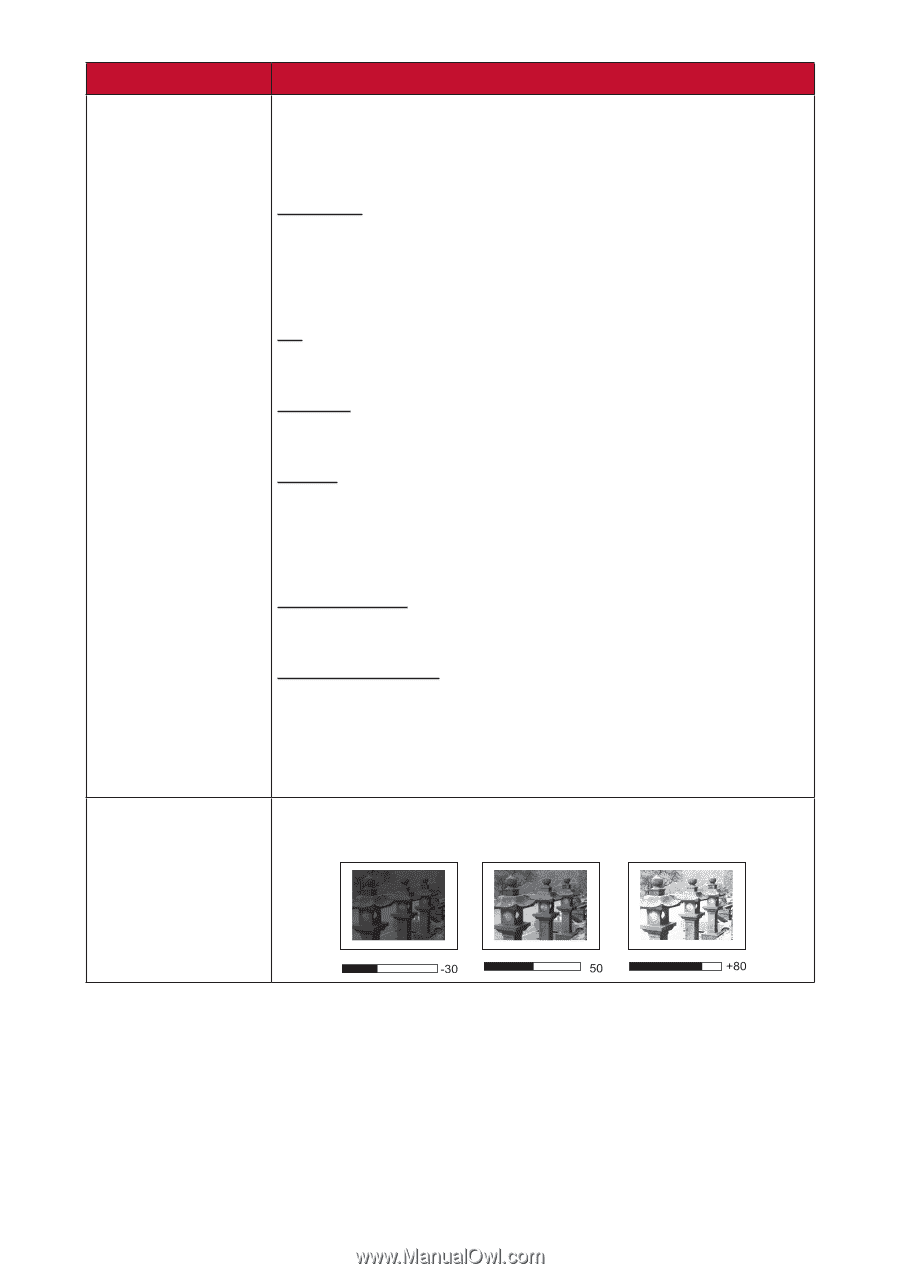ViewSonic X100-4K User Guide - Page 49
Menu Op°on, Descrip°on, Brightest, Gaming, Movie, User 1/User 2, ISF Day/ISF Night
 |
View all ViewSonic X100-4K manuals
Add to My Manuals
Save this manual to your list of manuals |
Page 49 highlights
Menu Option Color Mode Brightness Description The projector is preset with several predefined picture modes so that you can choose one to suit your operating environment and input signal. Brightest Maximizes the brightness of the projected image. This mode is suitable for environments where extra-high brightness is required, i.e. well-lit rooms. TV Optimized for viewing sports in well-lit environments. Gaming Designed for playing video games. Movie Appropriate for colorful movies, video clips from digital cameras, or DVs through the PC input. Best for low-light environments. User 1/User 2 Recalls the customized user settings. ISF Day/ISF Night The X100-4K provides the calibration tools to allow ISFcertified technicians to provide on-site tuning of Day and Night modes to fit each user's requirement in bright and dark environments. The higher the value, the brighter the image. Lower values will result in a darker image. 49