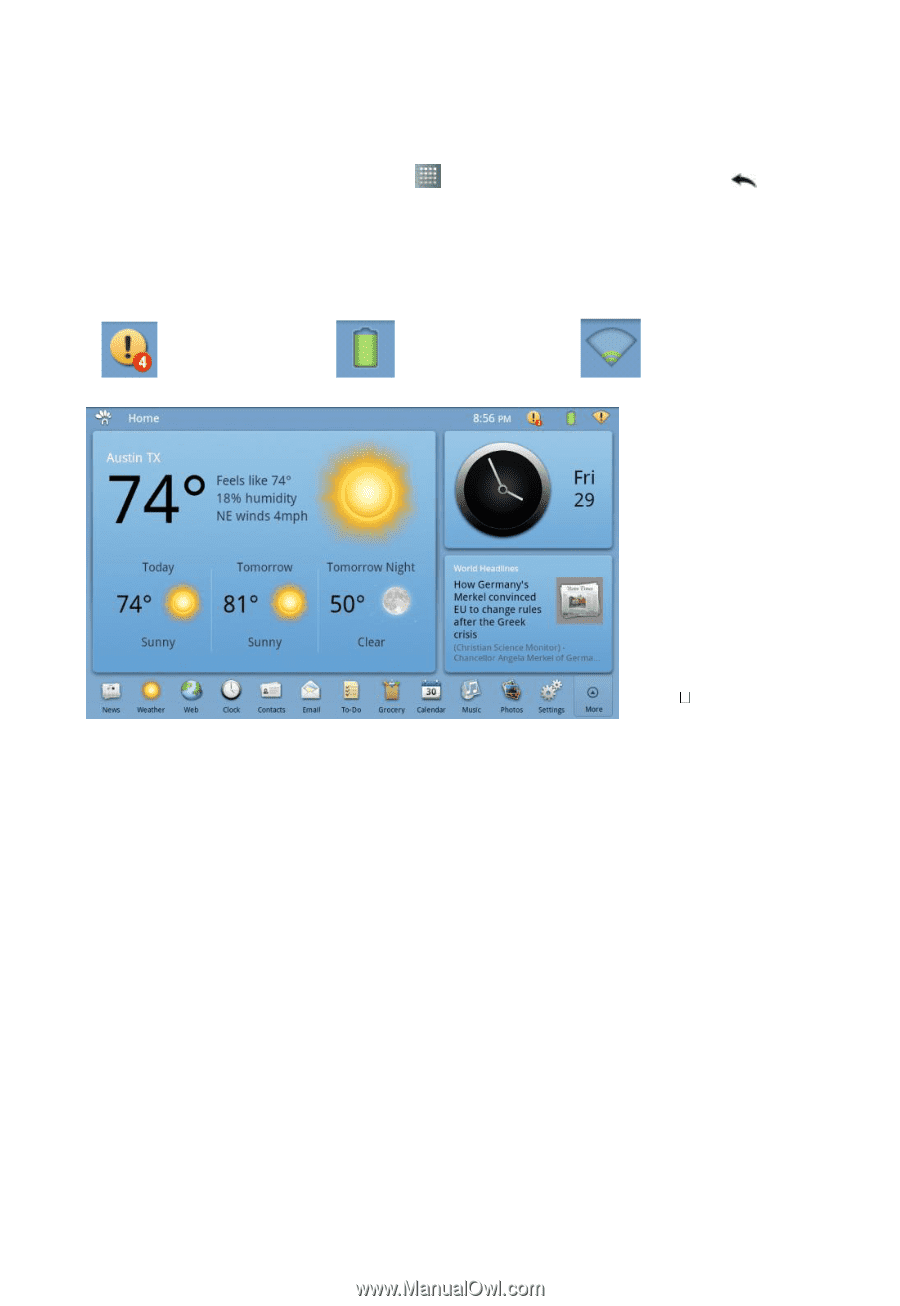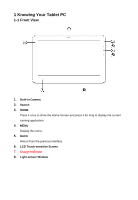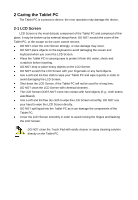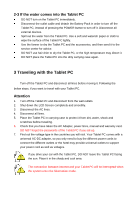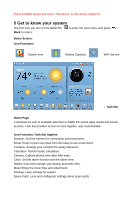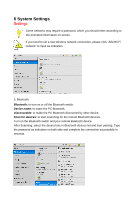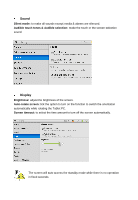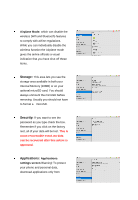ViewSonic gTablet gTablet user guide - Page 11
Get to know your system - apps
 |
UPC - 737839166620
View all ViewSonic gTablet manuals
Add to My Manuals
Save this manual to your list of manuals |
Page 11 highlights
Press POWER button and select "Shut-down" to turn off the Tablet PC. 5 Get to know your system The first time you turn on the tablet PC, to enter the main menu and press Back to return: Home Screen: Icon Functions System time Battery Capacity WiFi Service Task Bar Home Page 3 windows for user to multitask with their G Tablet PC (some apps require full screen access). Task bar provides access to most Applets, user customizable. Icon Functions Task Bar Applets: Browser: Surf the Internet for information and entainment; Email: Keep in touch via email from this easy-to-use email client; Contacts: Arrange your contacts for easily reference; Calculator: Perform basic calculation; Camera: Capture photos and video with ease; Clock: Set the alarm function and the alarm time; Gallery:View and manage your photos and video files; Music:Enjoy the music files and entainment; Settings: Have settings for system. Spare Parts: Look and configurate settings about spare parts.