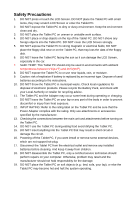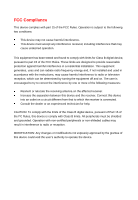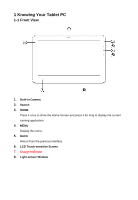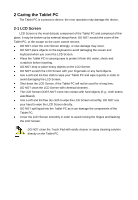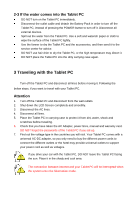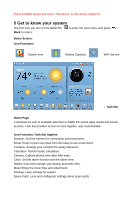ViewSonic gTablet gTablet user guide - Page 6
Knowing Your Tablet PC - home page
 |
UPC - 737839166620
View all ViewSonic gTablet manuals
Add to My Manuals
Save this manual to your list of manuals |
Page 6 highlights
1 Knowing Your Tablet PC 1-1 Front View 1. Built-in Camera 2. Search 3. HOME Press it once to show the Home Screen and press it for long to display the current running application. 4. MENU Display the menu. 5. BACK Return from the previous interface. 6. LCD Touch-sensitive Screen 7. Charge Indicator 8. Light sensor Window
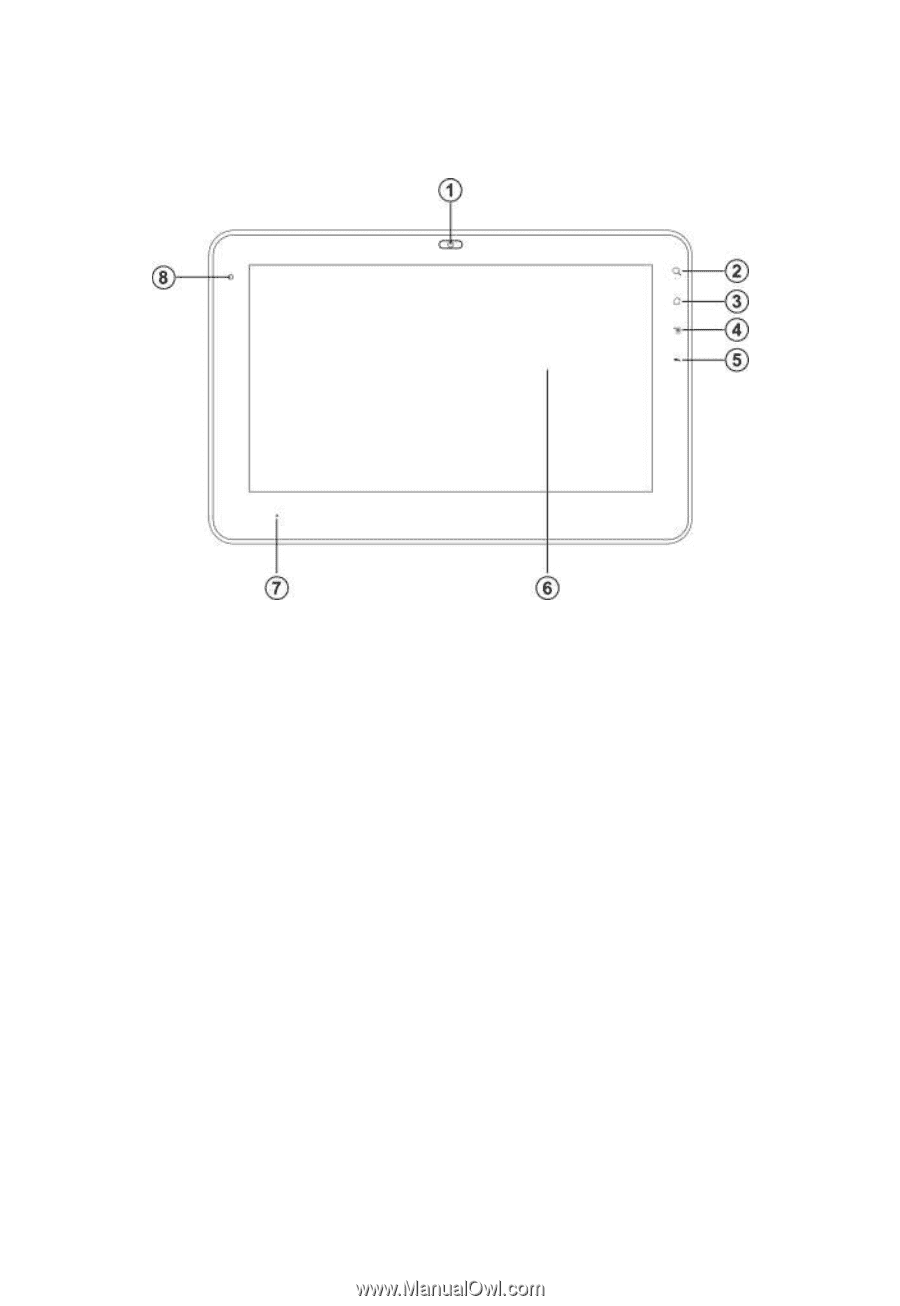
1 Knowing Your Tablet PC
1-1 Front View
1.
Built-in Camera
2.
Search
3.
HOME
Press it once to show the Home Screen and press it for long to display the current
running application.
4.
MENU
Display the menu.
5.
BACK
Return from the previous interface.
6.
LCD Touch-sensitive Screen
7.
Charge Indicator
8.
Light sensor Window