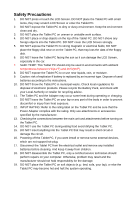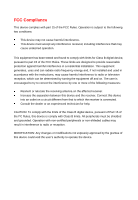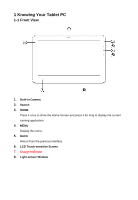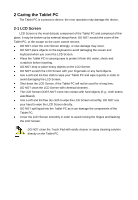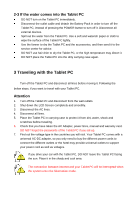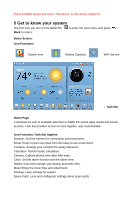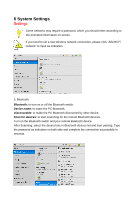ViewSonic gTablet gTablet user guide - Page 7
Left/Right View, 3 Top View, 4 Bottom View - dock
 |
UPC - 737839166620
View all ViewSonic gTablet manuals
Add to My Manuals
Save this manual to your list of manuals |
Page 7 highlights
1-2 Left/Right View 1. Power button 2. Micro SD Port 3. USB(USB2.0) Port 4. Mini-USB Port 5. Speakers 6. Headphone Jack 7. Power Jack 8. Speakers The USB card can only be inserted in one orientation. Force to insert the card may in result of damage. 1-3 Top View 1. VOL +/- button 1-4 Bottom View 1. Microphone Port 2. Docking

1-2 Left/Right View
1.
Power button
2.
Micro SD Port
3.
USB(USB2.0) Port
4.
Mini-USB Port
5.
Speakers
6.
Headphone Jack
7.
Power Jack
8.
Speakers
The USB card can only be inserted in one orientation. Force to insert the card
may in result of damage.
1-3 Top View
1.
VOL +/- button
1-4 Bottom View
1.
Microphone Port
2.
Docking