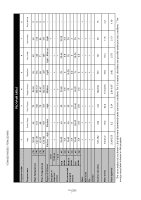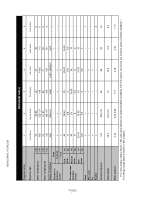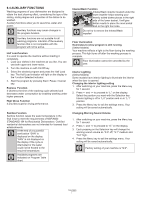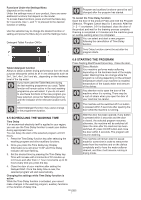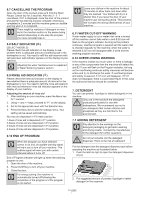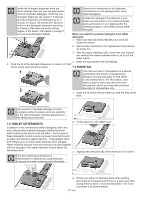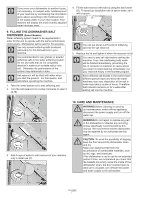Viking FDWU524WS Use and Care Manual - Page 19
Auxiliary Functions
 |
View all Viking FDWU524WS manuals
Add to My Manuals
Save this manual to your list of manuals |
Page 19 highlights
6.4 AUXILIARY FUNCTIONS Washing programs of your dishwasher are designed to obtain the best cleaning effect, considering the type of the soiling, soiling degree and properties of the dishes to be washed. Auxiliary functions allow you to save time, water and power. C Auxiliary functions may cause changes in the program duration. C Auxiliary functions are not suitable for all washing programs. Indicator of the auxiliary function that is not compatible with the program will not be active. Half Load function It is used to operate the machine without loading it completely. 1. Load your dishes in the machine as you like. You can use both upper and lower racks. 2. Turn the machine on with On/Off key. 3. Select the desired program and press the Half Load key. The Half Load indicator will light on the display in the Function Selected indicator. 4. Start the program by pressing Start / Pause / Cancel key. Express Function It shortens the time of the washing cycle selected and decreases water consumption by enabling washing under higher pressure. High Gloss Function It provides superior drying performance. Sanitize Function Sanitize function raises the water temperature in the final rinse to meet the requirements of NSF/ANSI STANDARD 184 for Residential Dishwashers. Certified residential dishwashers are not intended for licensed food establishments. C At the end of a succesfull sanitization "SAN" is displayed on the display. "SAN" is not displayed on the display if the cycle is interrupted or the water could not be heated to the required temperature. C Available programs are indicated on Program Table chart. IntenseWash Function IntenseWash impeller located under the lower impeller helps washing your heavily soiled dishes places in the right side of the lower basket. It will give better results to place the most soiled dish to the right front side. C Do not try to remove the IntenseWash impeller! Floor illumination Illuminates to show program is still running. (Select Models) Your machine reflects a light to the floor during the washing process. This light turns off after the washing process is complete. C Floor illumination cannot be cancelled by the user. Interior Lighting (Select Models) Some models have interior lighting to illuminate the interior when the door is opened. Changing the interior lighting setting 1. After switching on your machine, press the Menu key for 1 second. 2. Press to proceed to "L:" on the display. Select the position you want with the Selection key. Interior lighting is off in "L:0" position and on in "L:1" position. 3. Press the Menu key to exit the settings menu. Your setting will be saved automatically. Changing Warning Sound Volume 1. After switching on your machine, press the Menu key for 1 second. 2. Press to proceed to "S:" on the display. 3. Each pressing on the Selection key will change the warning sound volume as "S:0" off, "S:1" medium and "S:2" high. 4. Press the Menu key to exit the settings menu. Your setting will be saved automatically. C Factory setting of your machine is "S:2". 19 USA