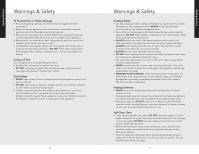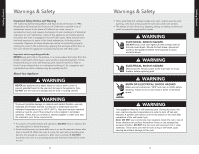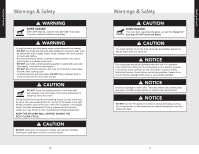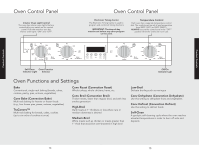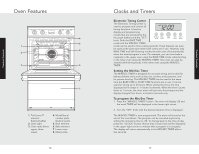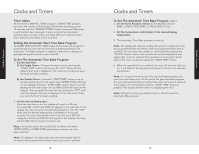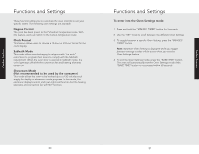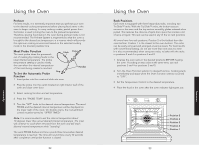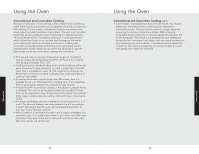Viking RDSOE306SS Use and Care Manual - Page 8
Oven Control Panel, Oven Functions and Settings
 |
View all Viking RDSOE306SS manuals
Add to My Manuals
Save this manual to your list of manuals |
Page 8 highlights
Oven Control Panel Interior Oven Light Control The oven has interior oven lights that are controlled by one switch on the control panel. Push the switch to turn the interior oven lights "ON" and "OFF". Oven Control Panel Electronic Timing Center The Electronic Timing Center is used to program and control all timing functions. IMPORTANT: The time-of-day must be set before any other program can be used. Temperature Control Each oven has a separate temperature control dial. The controls can be set at any temperature from 200°F (93°C) to 550°F (288°C). ALWAYS be sure the controls are in the "OFF" position when the ovens are not in use. Product Controls Product Controls Self-Clean Oven Function Indicator Light Selector Off/On Indicator Light Oven Functions and Settings Bake Conventional, single-rack baking (breads, cakes, cookies, pastry, pies, entrees, vegetables) Conv Bake (Convection Bake) Multi-rack baking for heavier or frozen foods (e.g., four frozen pies, pizzas, entrees, vegetables) TruConvec™ Multi-rack baking for breads, cakes, cookies (up to six racks of cookies at once) Conv Roast (Convection Roast) Whole turkeys, whole chickens, hams, etc. Conv Broil (Convection Broil) Thicker meats, faster than regular broil, and with less smoke generation High-Broil Dark meats at 1" thickness or less where rare or medium doneness is desired Medium-Broil White meats such as chicken or meats greater than 1" thick that would be over-browned in high broil Low-Broil Delicate broiling such as meringue Conv Dehydrate (Convection Dehydrate) Use this setting to dehydrate fruits and vegetables Conv Defrost (Convection Defrost) Use this setting to defrost foods Self-Clean A pyrolytic self-cleaning cycle where the oven reaches elevated temperatures in order to burn off soils and deposits 14 15