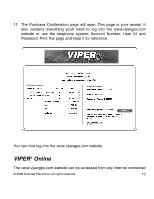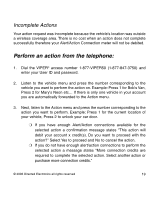Viper 210V Owner Manual - Page 18
Perform an action from the web
 |
View all Viper 210V manuals
Add to My Manuals
Save this manual to your list of manuals |
Page 18 highlights
Perform an action from the web: 1. Select vehicle(s) from the Vehicles Tab or Alerts/Actions Tab. 2. Click on the action icon. ❍ If you have enough Alert/Action connections available for the selected action a confirmation message opens asking "This action will debit your account x credit(s). Do you want to proceed with the action?" Select Yes to proceed and No to cancel the action. ❍ If you do not have enough Alert/Action connections to perform the selected action a message "More connection credits are required to complete the selected action. Select another action or purchase more connection credits." 3. The Action Progress tab shows the progress of the request. 4. A Successful action displays the current information of the vehicle on the map and on the Alerts/Actions tab. If the action is unsuccessful the Action Progress tab will display "Incomplete" and the Alerts/Actions tab will display only the available information and the vehicle will not be mapped. 18 © 2006 Directed Electronics all rights reserved