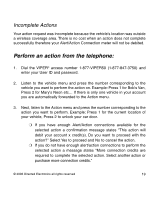Viper 210V Owner Manual - Page 22
Alert Notifications, To Set-up Alert Notifications
 |
View all Viper 210V manuals
Add to My Manuals
Save this manual to your list of manuals |
Page 22 highlights
Alert Notifications VIPER® Automated Alerts are automatic notifications of events, circumstances and conditions, which are constantly monitored and reported by VIPER® equipped vehicles. Customers can receive Alerts via email, phone and a personal digital assistant (PDA). Alerts are always sent to the VIPER® Online website whether the notifications are turned on or off. Regardless of the method of alert notification the following information is always included: Vehicle Name or Vehicle ID, alert type, date of the alert, and the nearest address the alert occurred. To Set-up Alert Notifications: 1. For each alert select On to turn the alert notification on or select Off to turn the alert notification off. 2. Enter the phone number and/or email address where the alert will be sent. ❍ Remember to include your Area Code with your phone number. ❍ Use a comma or semi-colon to separate email addresses. 3. Click the Apply button to save the changes. 22 © 2006 Directed Electronics all rights reserved