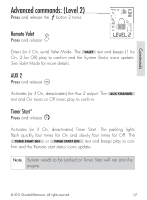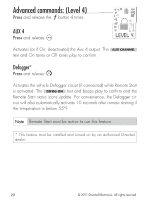Viper 4704 Owner Manual - Page 22
Advanced commands: Level 3
 |
View all Viper 4704 manuals
Add to My Manuals
Save this manual to your list of manuals |
Page 22 highlights
Commands Advanced commands: (Level 3) Press and release the button 3 times. Car finder Press and release level 3 The horn emits one long honk and the parking lights flash for 10 seconds. The CAR FINDER text and beeps play to confirm. The parking light flashes stop if Locked or Unlocked while Car Finder is in progress. Smart Start* Press and release Activates (or if On, deactivates) Smart Start. The parking lights flash quickly five times for On and slowly five times for Off. The SMART START ON or SMART START OFF text and beeps play to confirm and the Remote start status icons update. Note System needs to be Locked or Smart Start will not start the engine. AUX 3 Press and release AUX Activates (or if On, deactivates) the Aux 3 output. The AUX CHANNEL text and On tones or Off tones play to confirm. * See"Remote and System Operations" on page 35 for details. © 2011 Directed Electronics. All rights reserved. 19