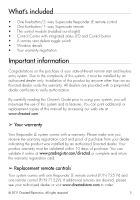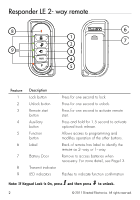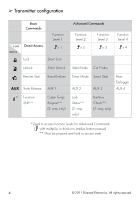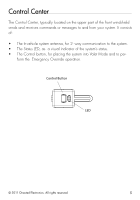Viper 5301 Owner Manual - Page 14
Basic commands - remote start system
 |
View all Viper 5301 manuals
Add to My Manuals
Save this manual to your list of manuals |
Page 14 highlights
Basic commands Lock Unlock A U X Remote Start A U X Remote Start AUX A U X AUX Command: Feedback: Notes: Press one time to Lock Lock LED turns on with 1 beep. Press/hold for 1.5 seconds to Lock the system and then activate the Panic output* Command: Feedback: Notes: Press one time to Unlock Unlock LED turns on and remote beeps twice. Command: Feedback: Notes: Press one time to activate Remote Start Remote Start LED turns on, remote start tones. Command: Feedback: Notes: Press and hold for 1.5 seconds to activate the Trunk Release. The AUX LED turns on and AUX activation tone sounds. This is an optional feature. See your authorized Directed dealer for details. 6 © 2011 Directed Electronics. All rights reserved.

6
© 2011 Directed Electronics. All rights reserved.
Basic commands
Lock
Command
:
Press
one time to Lock
Feedback
:
Lock LED turns on with 1 beep.
Notes
:
Press/hold for 1.5 seconds to Lock the system and
then activate the Panic output*
Unlock
Command
:
Press
one time to Unlock
Feedback
:
Unlock LED turns on and remote beeps twice.
Notes
:
Remote
Start
Remote Start
Command
:
Press
one time to activate Remote Start
Feedback
:
Remote Start LED turns on, remote start tones.
Notes
:
AUX
AUX
Command
:
Press
and
hold
for 1.5 seconds to activate the Trunk
Release.
Feedback
:
The AUX LED turns on and AUX activation tone
sounds.
Notes
:
This is an optional feature. See your authorized Di-
rected dealer for details.