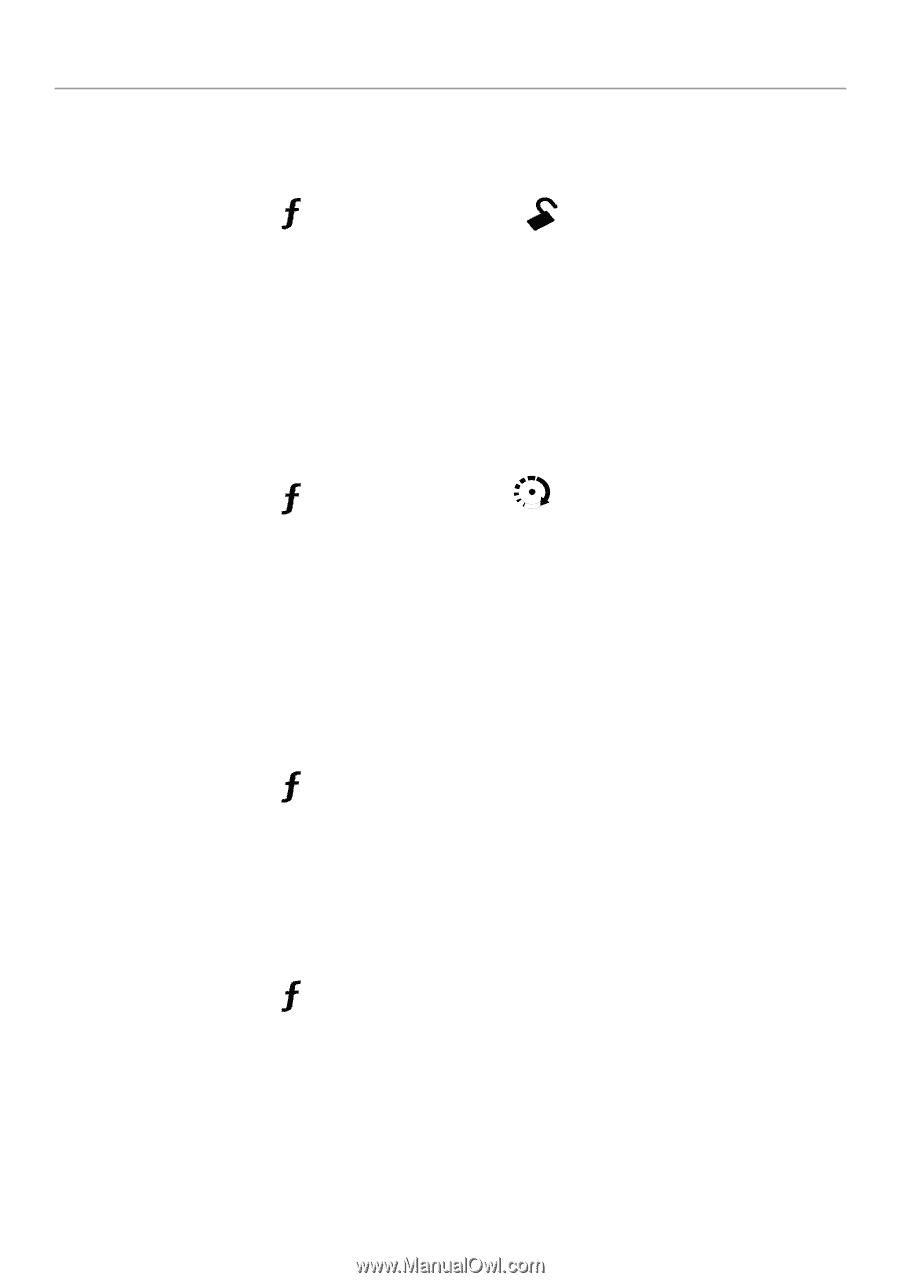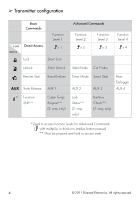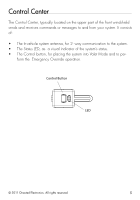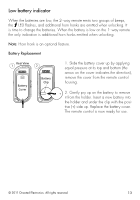Viper 5301 Owner Manual - Page 17
Advanced commands: function level 2 - 2 way remote start
 |
View all Viper 5301 manuals
Add to My Manuals
Save this manual to your list of manuals |
Page 17 highlights
Advanced commands: function level 2 Valet mode A U X Command: Press two-times and then . Feedback: Remote beeps 1 to 2 times whenAUXentering or exiting Valet Mode and unlock LED turns on. Notes: To enter or exit Valet mode, even if Locked. When entering Valet Mode the remote beeps one-time. When exiting Valet Mode the remote beeps two-times. Timer mode A U X Command: Feedback: Notes: A U X Press two-times and then . Remote start LED turns on, with 1 beep when enabled and 2 beeps for disabled. Enables or disables the remote start timer mode. (see page 25) Aux 2 A U X Command: Feedback: Notes: Lock status Press two times and then press AUX. The Aux LED turns on, and Aux activation sounds. This is an optional feature. See your authorized Directed dealer for details. A U X Command: Press two-times and then hold for 1.5 seconds. Feedback: Lock or Unlock LED on 2- way remote lights up to display if the system is in locked or unlocked mode. © 2011 Directed Electronics. All rights reserved. 9