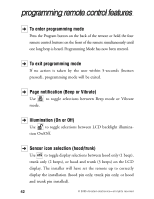Viper 791XV Owner Manual - Page 46
programming options - parts
 |
View all Viper 791XV manuals
Add to My Manuals
Save this manual to your list of manuals |
Page 46 highlights
➜ Page mode (On/Off) Press to toggle Page mode on and off. When Page Mode is on, the remote control will wake up periodically to check for messages from the security module. It will also wake up when any button on the remote is pushed. When Page Mode is off, the remote control "sleeps" until a button on the remote is pushed, extending the life of the battery. note: When page mode is Off, Warn Aways® and alarms will not be displayed or notified on the remote until a button on the remote has been pressed. programming options Programming options control your system's normal, operational set-up. Most options do not require additional parts, but some may require installation labor. The following is a list of the programmable options, with the factory settings in Bold. ➤ Active arming (transmitter only) or passive arming (auto- matic arming 30 seconds after the last door has been closed). ➤ Arming/disarming siren chirps on or off. ➤ The ignition controlled door lock feature on or off: When this feature is programmed on, the doors will lock three seconds after the ignition is turned on, and unlock when the ignition is turned off. If your installer is programming the security system with the Directed Bitwriter, ignition lock © 2005 directed electronics-all rights reserved 43