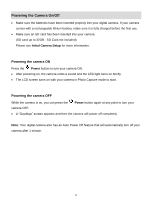Vivitar 46 Camera Manual - Page 7
Power
 |
View all Vivitar 46 manuals
Add to My Manuals
Save this manual to your list of manuals |
Page 7 highlights
Note: After the camera is powered on, an SD icon will appear on the LCD display. If you do not see the SD icon on the display, please check if the card was inserted properly. Make sure the SD card is not locked (check the lock switch on the side of the SD card). If the SD card is locked this will prevent the camera from saving captured photos to the SD card. 3) Power On Press the POWER button to turn on the camera. 6

6
Note
:
After the camera is powered on, an SD icon will appear on the LCD display. If you do not
see the SD icon on the display, please check if the card was inserted properly.
Make sure the SD card is not locked (check the lock switch on the side of the SD card). If
the SD card is locked this will prevent the camera from saving captured photos to the SD card.
3)
Power On
Press the
POWER
button to turn on the camera.