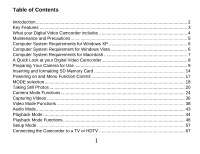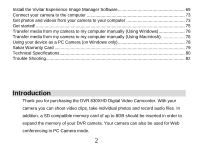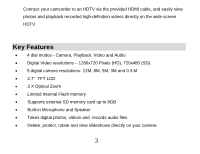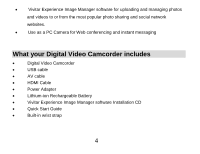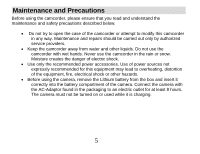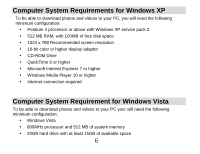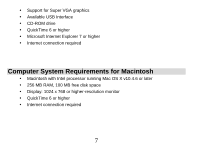Vivitar DVR 830XHD Camera Manual - Page 3
Introduction - digital video recorder
 |
View all Vivitar DVR 830XHD manuals
Add to My Manuals
Save this manual to your list of manuals |
Page 3 highlights
Install the Vivitar Experience Image Manager Software 69 Connect your camera to the computer 73 Get photos and videos from your camera to your computer 73 Get started! ...75 Transfer media from my camera to my computer manually (Using Windows 76 Transfer media from my camera to my computer manually (Using Macintosh 76 Using your device as a PC Camera (on Windows only 78 Sakar Warranty Card ...79 Technical Specifications...80 Trouble Shooting...82 Introduction Thank you for purchasing the DVR 830XHD Digital Video Camcorder. With your camera you can shoot video clips, take individual photos and record audio files. In addition, a SD compatible memory card of up to 8GB should be inserted in order to expand the memory of your DVR camera. Your camera can also be used for Web conferencing in PC Camera mode. 2