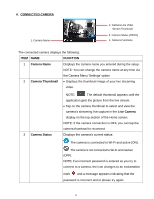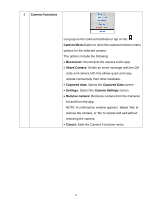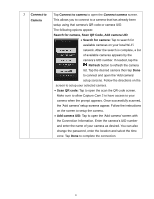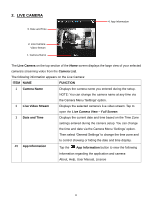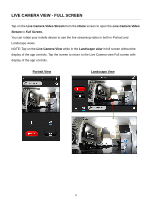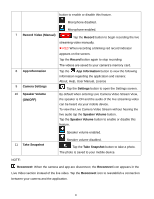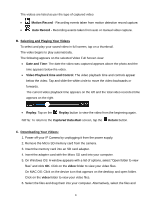Vivitar IPC-112 User Manual - Page 20
Live Camera View - Full Screen
 |
View all Vivitar IPC-112 manuals
Add to My Manuals
Save this manual to your list of manuals |
Page 20 highlights
LIVE CAMERA VIEW - FULL SCREEN Tap on the Live Camera Video Stream from the Home screen to open the Live Camera Video Stream in Full Screen. You can rotate your mobile device to see the live streaming video in both in Portrait and Landscape views. NOTE: Tap on the Live Camera View while in the Landscape view in full screen without the display of the app controls. Tap the screen to return to the Live Camera view Full screen with display of the app controls. Portrait View Landscape View 19
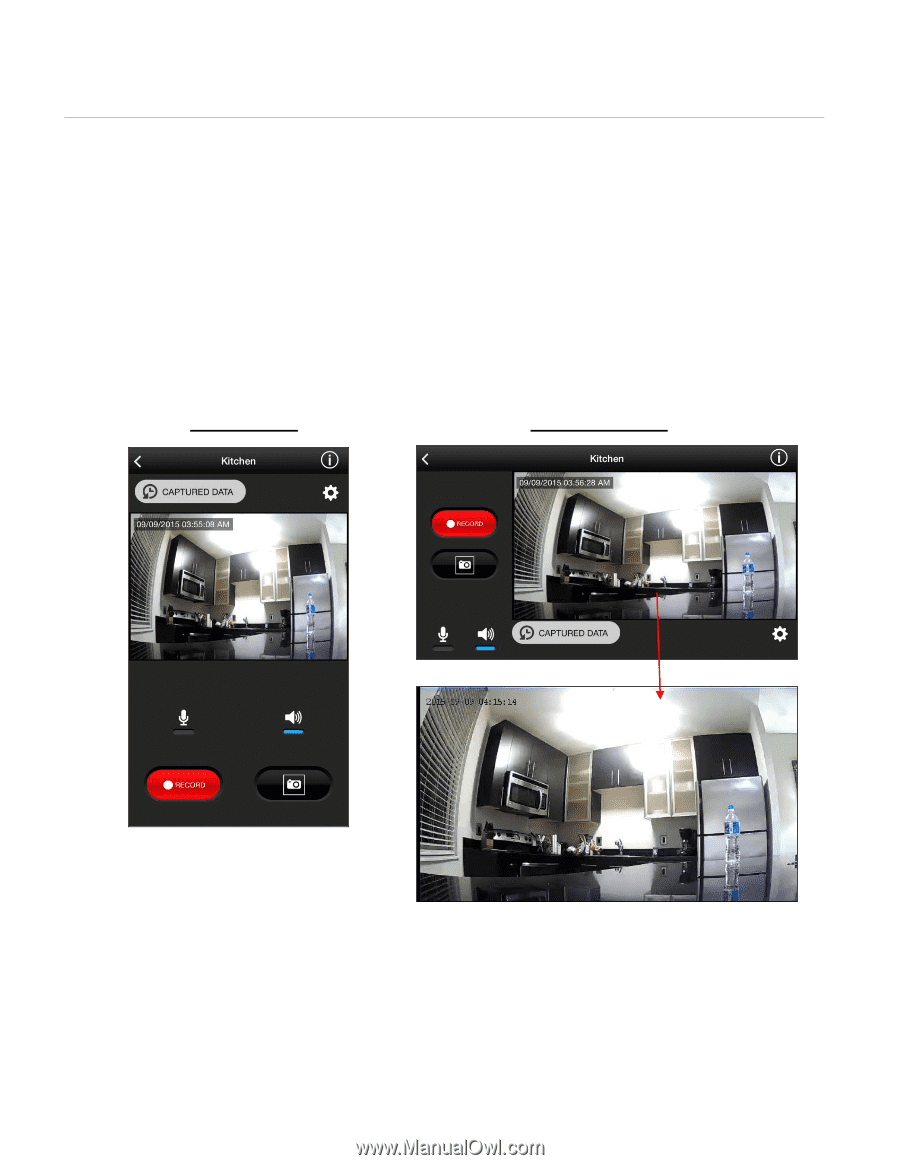
19
LIVE CAMERA VIEW - FULL SCREEN
Tap on the
Live Camera Video Stream
from the
Home
screen to open the
Live Camera Video
Stream
in
Full Screen
.
You can rotate your mobile device to see the live streaming video in both in Portrait and
Landscape views.
NOTE: Tap on the
Live Camera View
while in the
Landscape
view
in full screen without the
display of the app controls. Tap the screen to return to the Live Camera view Full screen with
display of the app controls.
Portrait View
Landscape View