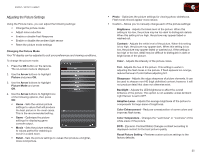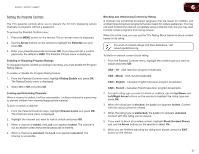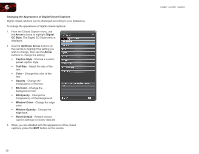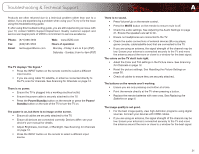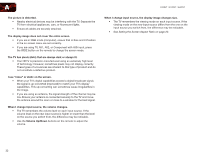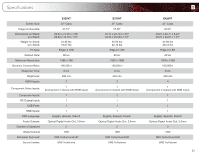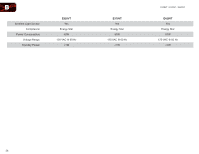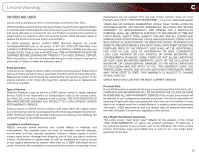Vizio E420VT E370VT User Manual - Page 38
Arrow, Digital, CC Style, Up/Down Arrow
 |
View all Vizio E420VT manuals
Add to My Manuals
Save this manual to your list of manuals |
Page 38 highlights
6 Changing the Appearance of Digital Closed Captions Digital closed captions can be displayed according to your preference. To change the appearance of digital closed captions: 1. From the Closed Caption menu, use the Arrow buttons to highlight Digital CC Style. The Digital CC Style menu is displayed. 2. Use the Up/Down Arrow buttons on the remote to highlight the setting you wish to change, then use the Arrow buttons to change the setting: • Caption Style - Choose a custom preset caption style. • Text Size - Adjust the size of the text. • Color - Change the color of the text. • Opacity - Change the transparency of the text. • BG Color - Change the background color. • BG Opacity - Change the transparency of the background. • Window Color - Change the edge color. • Window Opacity - Change the edge type. • Reset Default - Restore closed caption settings to factory defaults 3. When you are satisfied with the appearance of the closed captions, press the EXIT button on the remote. 30 E320VT / E370VT / E420VT