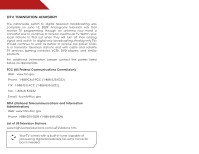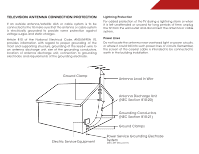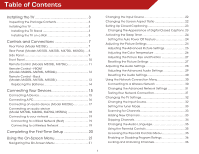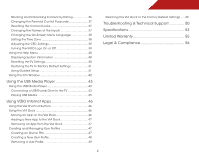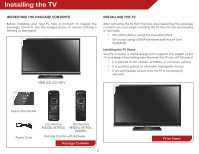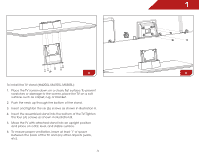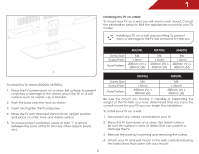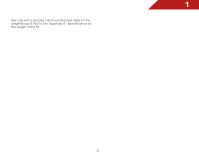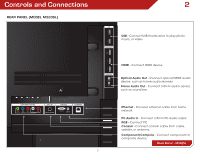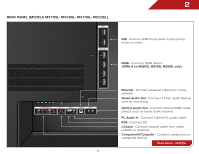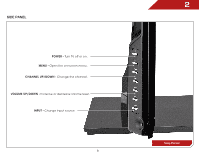Vizio M420SL M320SL User Manua - Page 11
To install the TV stand M420SL, M470SL, M550SL, the four 4 screws as shown in illustration B.
 |
View all Vizio M420SL manuals
Add to My Manuals
Save this manual to your list of manuals |
Page 11 highlights
1 A B To install the TV stand (M420SL, M470SL, M550SL): 1. Place the TV screen-down on a clean, flat surface. To prevent scratches or damage to the screen, place the TV on a soft surface, such as carpet, rug, or blanket. 2. Push the neck up through the bottom of the stand. 3. Insert and tighten the six (6) screws as shown in illustration A. 4. Insert the assembled stand into the bottom of the TV. Tighten the four (4) screws as shown in illustration B. 5. Move the TV with attached stand into an upright position and place on a flat, level, and stable surface. 6. To ensure proper ventilation, leave at least 1" of space between the back of the TV and any other objects (walls, etc). 4
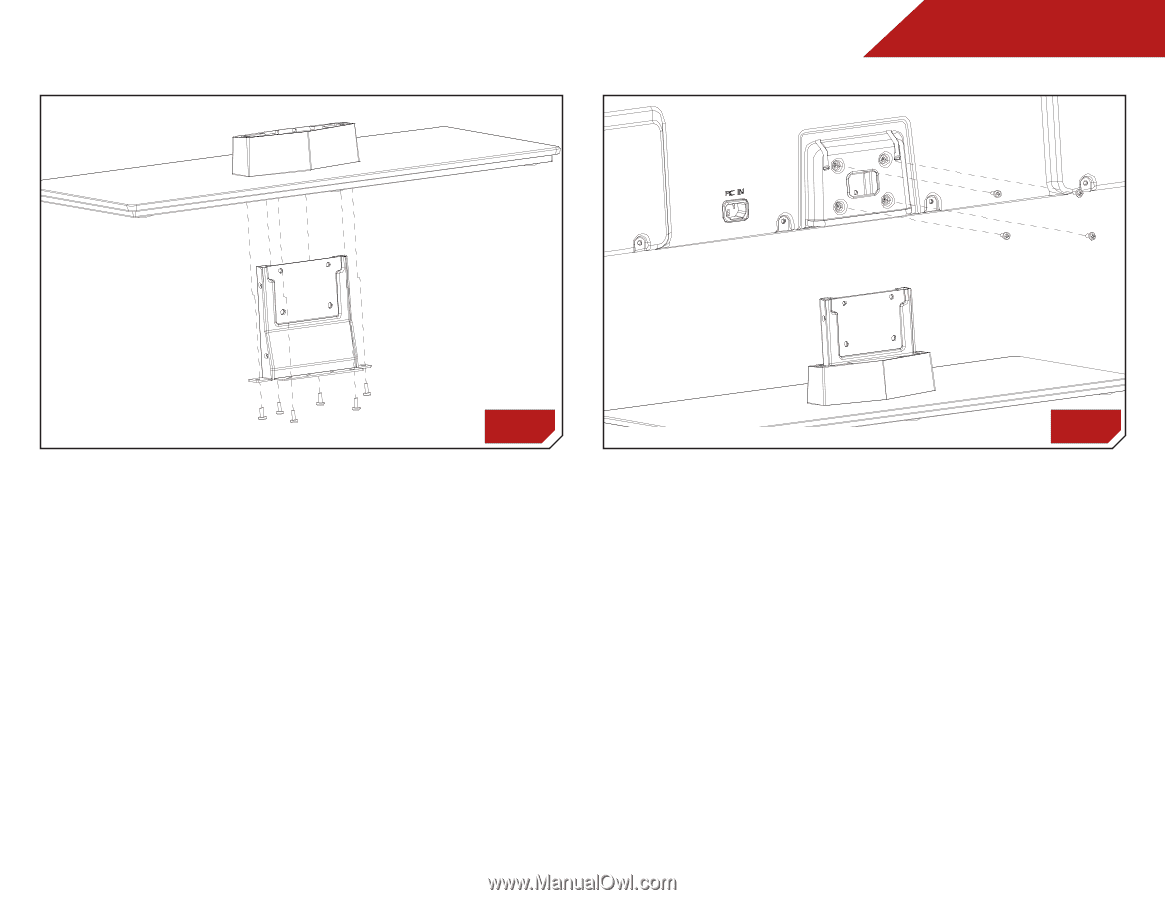
1
4
To install the TV stand (M420SL, M470SL, M550SL):
1.
Place the TV screen-down on a clean, flat surface. To prevent
scratches or damage to the screen, place the TV on a soft
surface, such as carpet, rug, or blanket.
2.
Push the neck up through the bottom of the stand.
3.
Insert and tighten the six (6) screws as shown in illustration A.
4.
Insert the assembled stand into the bottom of the TV. Tighten
the four (4) screws as shown in illustration B.
5.
Move the TV with attached stand into an upright position
and place on a flat, level, and stable surface.
6.
To ensure proper ventilation, leave at least 1” of space
between the back of the TV and any other objects (walls,
etc).
A
B