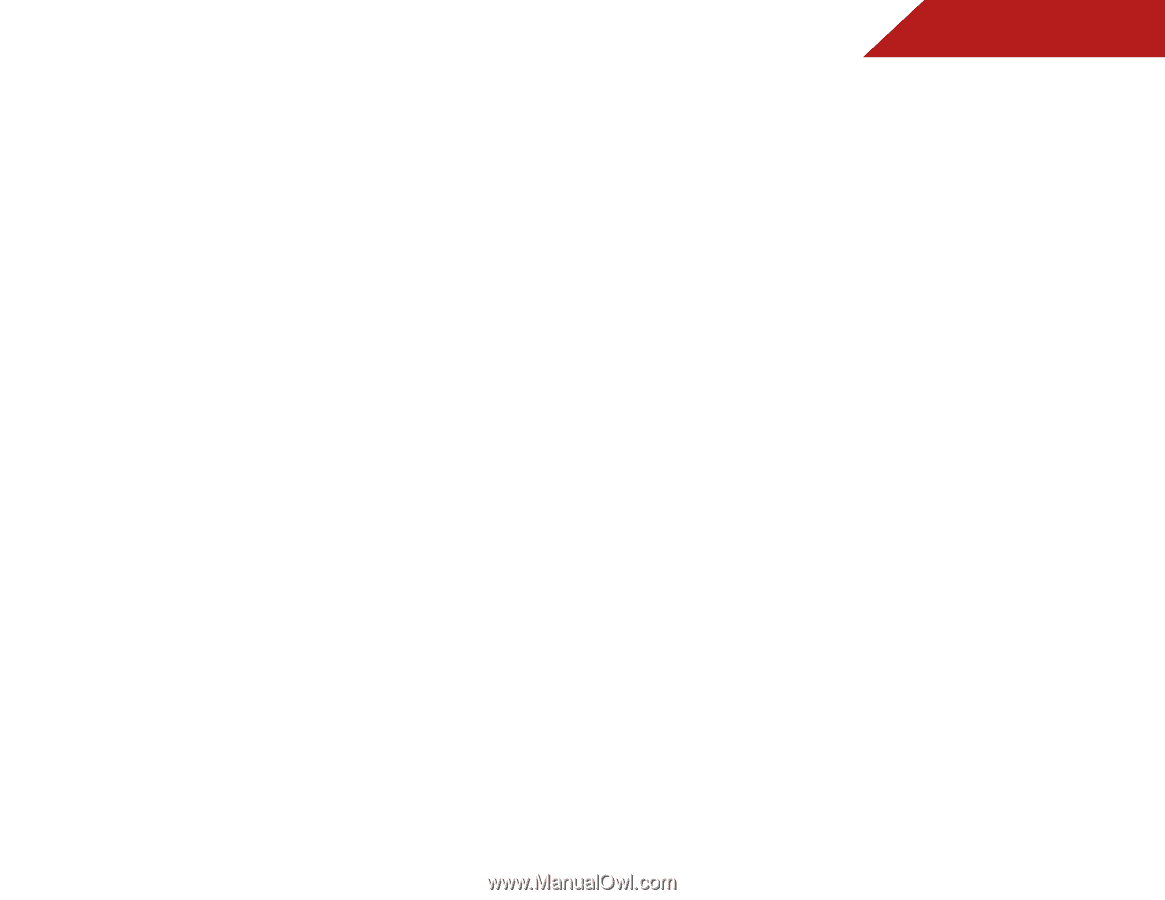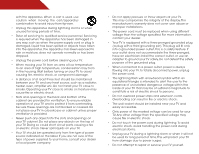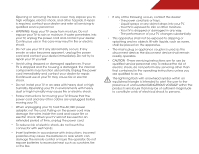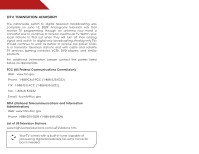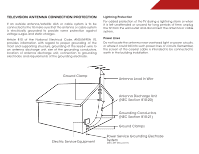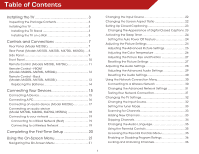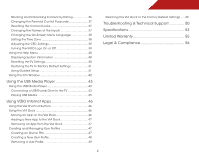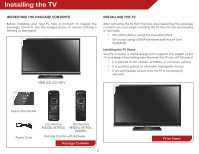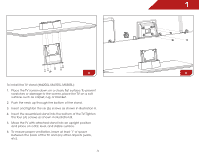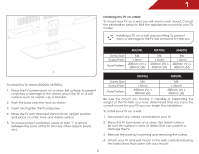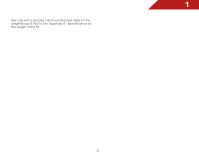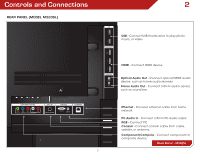Vizio M420SL M320SL User Manua - Page 9
Using the USB Media Player, Using VIZIO Internet Apps, Troubleshooting & Technical Support
 |
View all Vizio M420SL manuals
Add to My Manuals
Save this manual to your list of manuals |
Page 9 highlights
Blocking and Unblocking Content by Rating 36 Changing the Parental Control Passcode 37 Resetting the Content Locks 37 Changing the Names of the Inputs 37 Changing the On-Screen Menu Language 38 Setting the Time Zone 38 Adjusting the CEC Settings 39 Turning the VIZIO Logo On or Off 39 Using the Help Menu 40 Displaying System Information 40 Resetting the TV Settings 40 Restoring the TV to Factory Default Settings 41 Using Guided Setup 41 Using the Info Window 42 Using the USB Media Player 43 Using the USB Media Player 43 Connecting a USB Thumb Drive to the TV 43 Playing USB Media 43 Using VIZIO Internet Apps 46 Using the VIA Shortcut Buttons 46 Using the VIA Dock 46 Moving an App on the VIA Dock 46 Adding a New App to the VIA Dock 47 Removing an App from the VIA Dock 47 Creating and Managing User Profiles 47 Creating an Owner PIN 47 Creating a New User Profile 48 Removing a User Profile 49 Restoring the VIA Dock to the Factory Default Settings...... 49 Troubleshooting & Technical Support 50 Specifications 53 Limited Warranty 55 Legal & Compliance 56 2