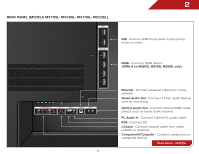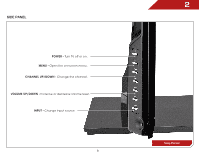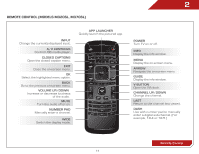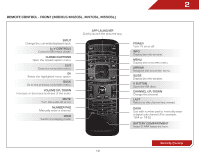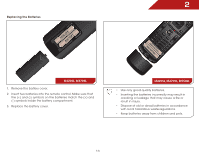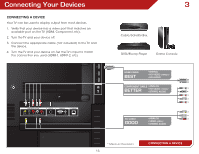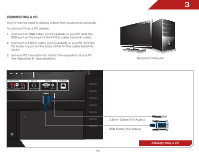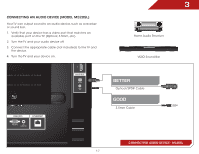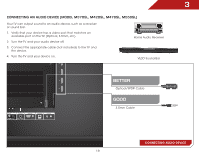Vizio M420SL M320SL User Manua - Page 20
Remote Control - Back Models M420sl, M470sl, M550sl, Arrow, Shift, V.i.a. Shortcut Buttons - screen
 |
View all Vizio M420SL manuals
Add to My Manuals
Save this manual to your list of manuals |
Page 20 highlights
2 Remote Control - Back (Models M420SL, M470SL, M550SL) do not cover this area This is the transmitter. ARROW Navigate the on-screen menu. SHIFT Press and hold while pressing another key to enter a capital letter. Alt Press and hold while pressing another key to enter a blue character. For example, press ALT and W to enter a # character. V.I.A. Shortcut buttons Control VIZIO Internet Apps Remote Control - Back 13

2
13
REMOTE CONTROL - BACK (MODELS M420SL, M470SL, M550SL)
Remote Control - Back
ARROW
Navigate the on-screen menu.
SHIFT
Press and hold while pressing
another key to enter a capital letter.
ALT
Press and hold while pressing another key to
enter a blue character. For example, press
ALT and W to enter a # character.
V.I.A. SHORTCUT BUTTONS
Control VIZIO Internet Apps
DO NOT COVER THIS AREA
This is the transmitter.