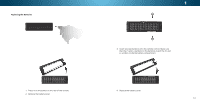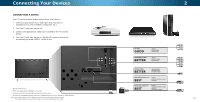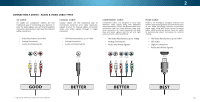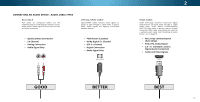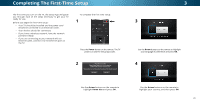Vizio M55-C2 User Manual (English) - Page 18
Connecting An Audio Device - Arc, Without Hdmi Arc, With Hdmi Arc
 |
View all Vizio M55-C2 manuals
Add to My Manuals
Save this manual to your list of manuals |
Page 18 highlights
CONNECTING AN AUDIO DEVICE - ARC WITHOUT HDMI ARC Without an HDMI ARC setup, your TV will transmit audio signal from the built-in tuner and VIA apps to your home audio receiver through a separate audio connection. RCA (Audio) Your TV HDMI Cable Your Home Audio Receiver HDMI Cable Your Blu-Ray Player 2 WITH HDMI ARC With an HDMI ARC setup, the audio connection between your TV and Home Audio Receiver can be removed. The HDMI cable will transmit audio signal to and from your TV with an all-digital audio/video connection. Your TV HDMI Cable Your Home Audio Receiver HDMI Cable Your Blu-Ray Player 18

2
CONNECTING AN AUDIO DEVICE - ARC
Your Home Audio Receiver
WITHOUT HDMI ARC
Your TV
Without an HDMI ARC setup, your TV will transmit audio signal
from the built-in tuner and VIA apps to your home audio receiver
through a separate audio connection.
HDMI Cable
HDMI Cable
Your Blu-Ray Player
RCA (Audio)
Your Home Audio Receiver
WITH HDMI ARC
Your TV
With an HDMI ARC setup, the audio connection between your
TV and Home Audio Receiver can be removed. The HDMI cable
will transmit audio signal to and from your TV with an all-digital
audio/video connection.
HDMI Cable
HDMI Cable
Your Blu-Ray Player
18