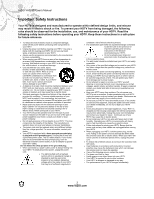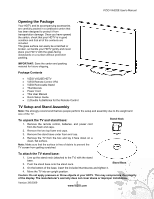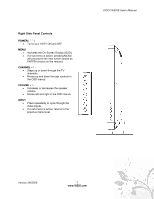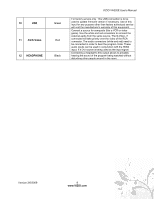VIZIO VA320E User’s Manual
4
www.VIZIO.com
Table of Contents
FCC Bulletin for New TV Owners
.................................
3
Table of Contents
..................................................
4
Opening the Package
............................................
5
Package Contents
........................................................
5
TV Setup and Stand Assembly
.............................
5
Understanding Basic Controls and
Connections
...........................................................
6
Front Bezel
...................................................................
6
Right Side Panel Controls
............................................
7
Rear and Side Panel Connections
...............................
8
VIZIO Remote Control
................................................
10
INFO – This button turns the image and system
information on or off.
..................................................
10
Inserting the remote control batteries
.........................
11
Using a Cable or Satellite Remote
.............................
11
Setting up Your HDTV
.........................................
12
Wall Mounting your HDTV
..........................................
12
Choosing a video connection
............................
13
Connecting Coaxial (RF)
............................................
14
Using Your Antenna or Digital Cable for DTV /TV ... 14
Using the Antenna or Cable through your VCR
.......
14
Connecting Your HDTV Set-Top Box
.........................
15
Using HDMI
.............................................................
15
Connecting your HDTV Set-Top Box (Better):
.........
16
Using Component Video
..........................................
16
Connecting Your Basic Set-Top Box
..........................
17
Using Composite Video
...........................................
17
Using Coax (RF)
......................................................
17
Connecting Your DVD Player
.....................................
18
Using HDMI
.............................................................
18
For DVD Players with DVI:
......................................
18
Using Component Video
..........................................
19
Using S-Video (AV)
.................................................
19
Connecting an external Receiver/Amp
.......................
21
Optical Output of Audio received with HD Programs 21
Connecting a PC Computer
...............................
22
Preset PC Resolutions
.............................................
23
Using your HDTV the first time
...................................
24
Selecting Inputs
..........................................................
26
Fine-tuning the picture
................................................
26
Using the Program Guide
...........................................
27
Displaying the Information Banner
..............................
27
Using the On-Screen Display (OSD)
..........................
28
Advanced Settings
..............................................
28
Adjusting the Picture Settings
.....................................
28
Adjusting the Audio Settings
.......................................
30
Adjusting the TV settings
............................................
31
Adjusting the Setup settings
.......................................
32
Adjusting the Parental Control settings
.......................
33
Understanding Viewing Modes
...................................
35
Normal Mode
...........................................................
35
Panoramic Mode
......................................................
35
Maintaining and Troubleshooting
.....................
36
Maintenance
...............................................................
36
Important
..................................................................
36
Cleaning the Housing and Remote Control
..............
36
Cleaning the Screen
................................................
36
Troubleshooting
..........................................................
37
Telephone & Technical Support
..................................
38
Regulations and Specifications
.........................
39
Compliance
.................................................................
39
FCC Class B Radio Interference Statement
...............
39
Specifications
..............................................................
40
Glossary – Standard Definitions
.................................
41
VIZIO LIMITED PRODUCT WARRANTY
............
42
VIZIO RETURN POLICY
......................................
43
Warranty Replacement Procedure
..............................
44
Mail-In Warranty Repair Procedure
............................
44
Index
.....................................................................
45