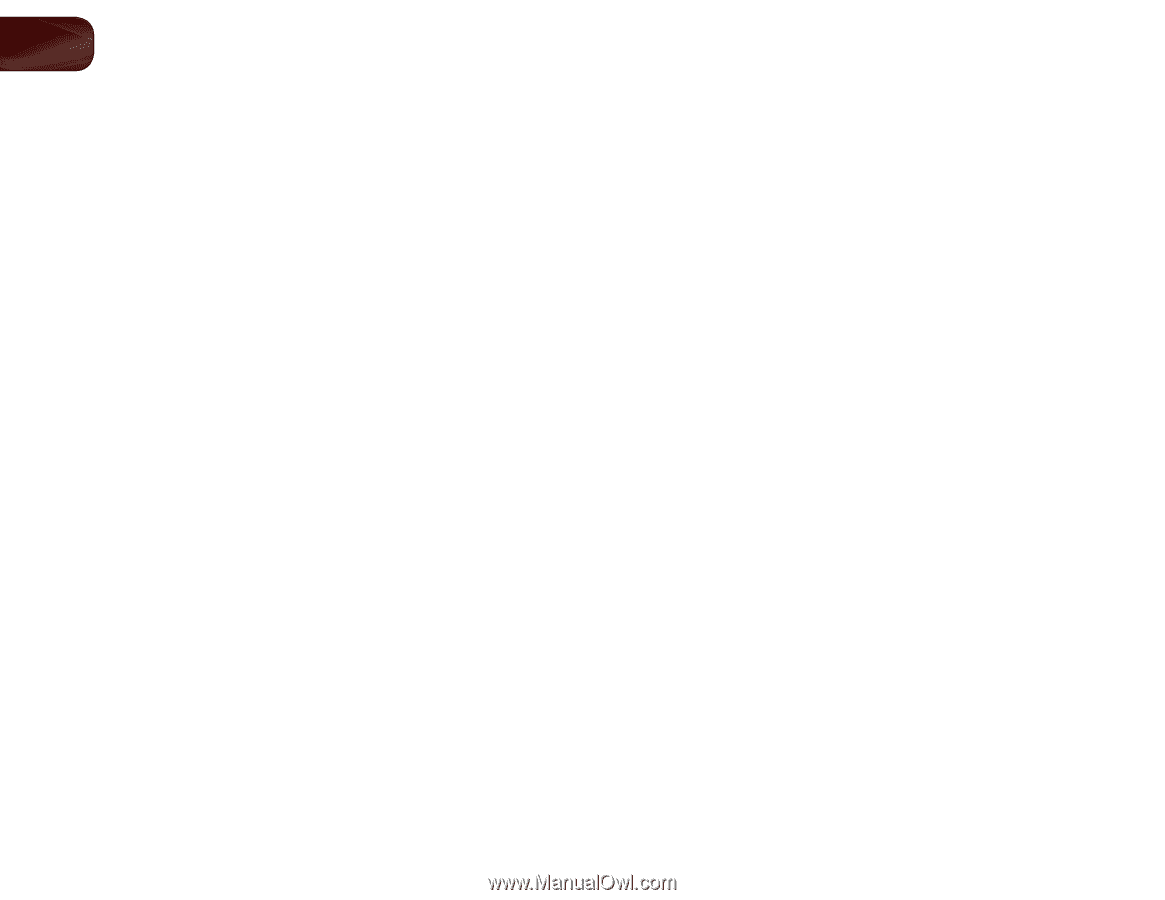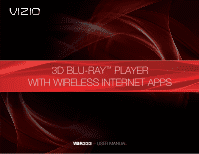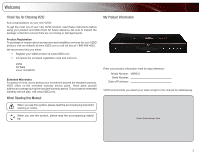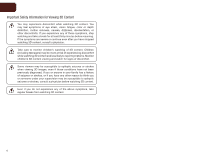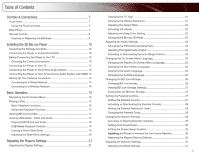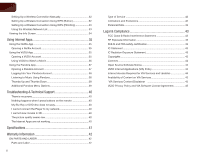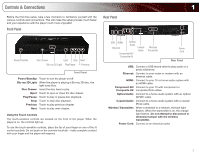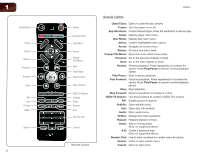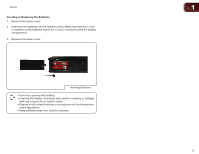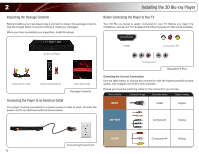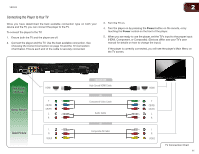6
Setting Up a Wireless Connection Manually
........................................
32
Setting Up a Wireless Connection Using WPS (Button)
......................
32
Setting Up a Wireless Connection Using WPS (PIN-Only)
..................
33
Using the Wireless Network List
..........................................................
33
Viewing the Info Screen
..........................................................................
34
Using Internet Apps
..................................................................
35
Using the Netflix App
..............................................................................
35
Opening a Netflix Account
...................................................................
35
Using the VUDU App
..............................................................................
35
Opening a VUDU Account
...................................................................
35
Using VUDU to Watch a Movie
............................................................
36
Using the Pandora App
...........................................................................
37
Opening a Pandora Account
...............................................................
37
Logging Into Your Pandora Account
....................................................
38
Listening to Music Using Pandora
.......................................................
38
Thumbs Up and Thumbs Down
...........................................................
38
Additional Pandora Menu Options
.......................................................
39
Troubleshooting & Technical Support
........................................
40
There is no power
.................................................................................
40
Nothing happens when I press buttons on the remote.
......................
40
My Blu-Ray or DVD disc does not play
................................................
40
I cannot connect the Player to my network.
........................................
40
I cannot view movies in 3D.
.................................................................
40
The picture quality seems low.
............................................................
40
The Internet Apps are not working.
.....................................................
40
Specifications
..........................................................................
41
Warranty Information
...............................................................
42
ON PARTS AND LABOR
.........................................................................
42
Parts and Labor
...................................................................................
42
Type of Service
....................................................................................
42
Limitations and Exclusions
..................................................................
42
Personal Data
......................................................................................
42
Legal & Compliance
.................................................................
43
FCC Class B Radio Interference Statement
........................................
43
RF Exposure Information
.....................................................................
43
DHHS and FDA safety certification
......................................................
43
IC Statement
........................................................................................
43
IC Radiation Exposure Statement
........................................................
43
Copyrights
...........................................................................................
43
Licenses
...............................................................................................
44
Open Source Software Notice
.............................................................
44
VIZIO Internet Applications (VIA) Policy
...............................................
44
Internet Access Required for VIA Services and Updates
....................
44
Availability of Content on VIA Services
................................................
45
VIA Services Content Disclaimer
.....................................................
45
VIZIO Privacy Policy and VIA Software License Agreement
................
45