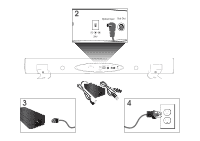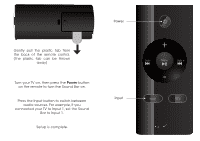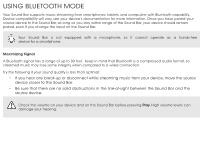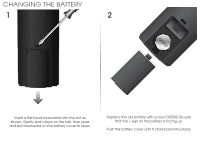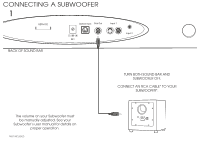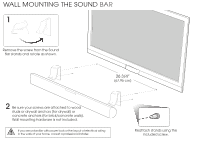Vizio VSB207BT Download - Page 12
Bluetooth Pairing - has no sound on any mode
 |
View all Vizio VSB207BT manuals
Add to My Manuals
Save this manual to your list of manuals |
Page 12 highlights
BLUETOOTH PAIRING To pair the Sound Bar with a Bluetooth device: 1. Make sure your Bluetooth device is in discovery mode. For more information, see the documentation that came with your device. 2. Press and hold the Bluetooth button on the Sound Bar for five (5) seconds. When the Sound Bar is in Bluetooth Pairing Mode, the Indicator Lights on the Display Panel on the front of the Sound Bar will light sequentially from left to right and back again. Once the device is paired, the Indicator Lights will stop flashing. 3. Play audio from your Bluetooth device. Volume can be controlled on your source device and the Sound Bar. V
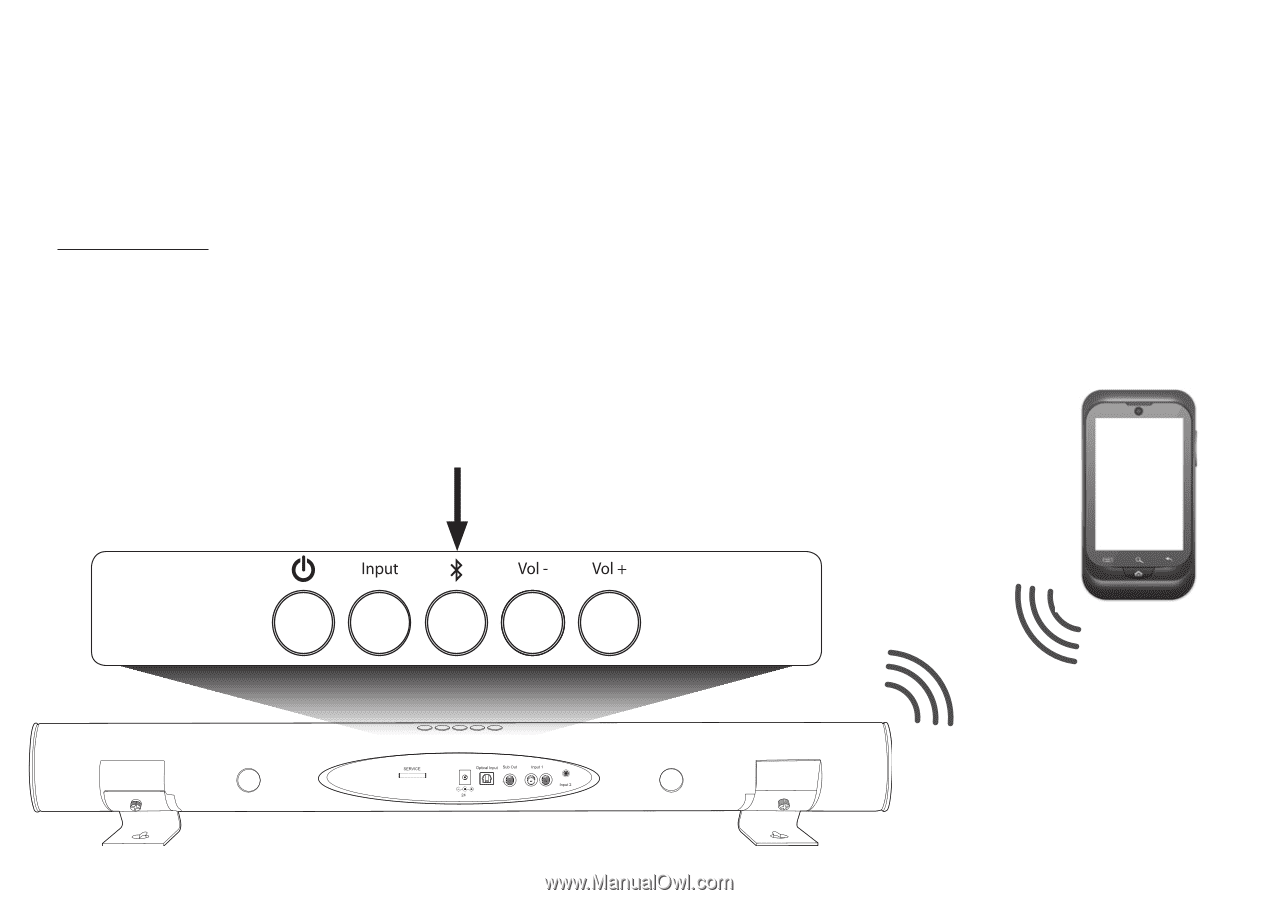
BLUETOOTH PAIRING
To pair the Sound Bar with a Bluetooth device:
1.
Make sure your Bluetooth device is in discovery mode. For more information, see the documentation that came
with your device.
2.
Press and hold
the
Bluetooth
button on the Sound Bar for five (5) seconds. When the Sound Bar is in Bluetooth
Pairing Mode, the Indicator Lights on the Display Panel on the front of the Sound Bar will light sequentially from left
to right and back again.
Once the device is paired, the Indicator Lights will stop flashing.
3.
Play audio from your Bluetooth device. Volume can be controlled on your source device and
the Sound Bar.
V