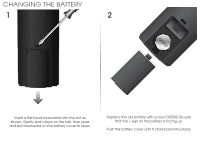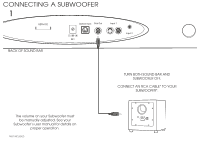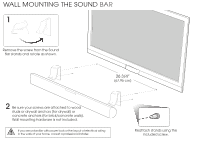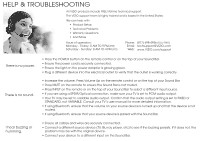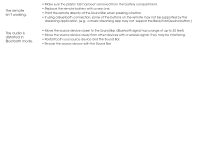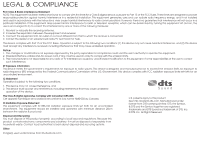Vizio VSB207BT Download - Page 19
The remote
 |
View all Vizio VSB207BT manuals
Add to My Manuals
Save this manual to your list of manuals |
Page 19 highlights
The remote isn't working. The audio is distorted in Bluetooth mode. • Make sure the plastic tab has been removed from the battery compartment. • Replace the remote battery with a new one. • Point the remote directly at the Sound Bar when pressing a button. • If using a Bluetooth connection, some of the buttons on the remote may not be supported by the streaming application. (e.g., a music streaming app may not support the Back/Fast Rewind button.) • Move the source device closer to the Sound Bar. (Bluetooth signal has a range of up to 30 feet) • Move the source device away from other devices with a wireless signal. They may be interfering. • Restart both your source device and the Sound Bar. • Re-pair the source device with the Sound Bar.
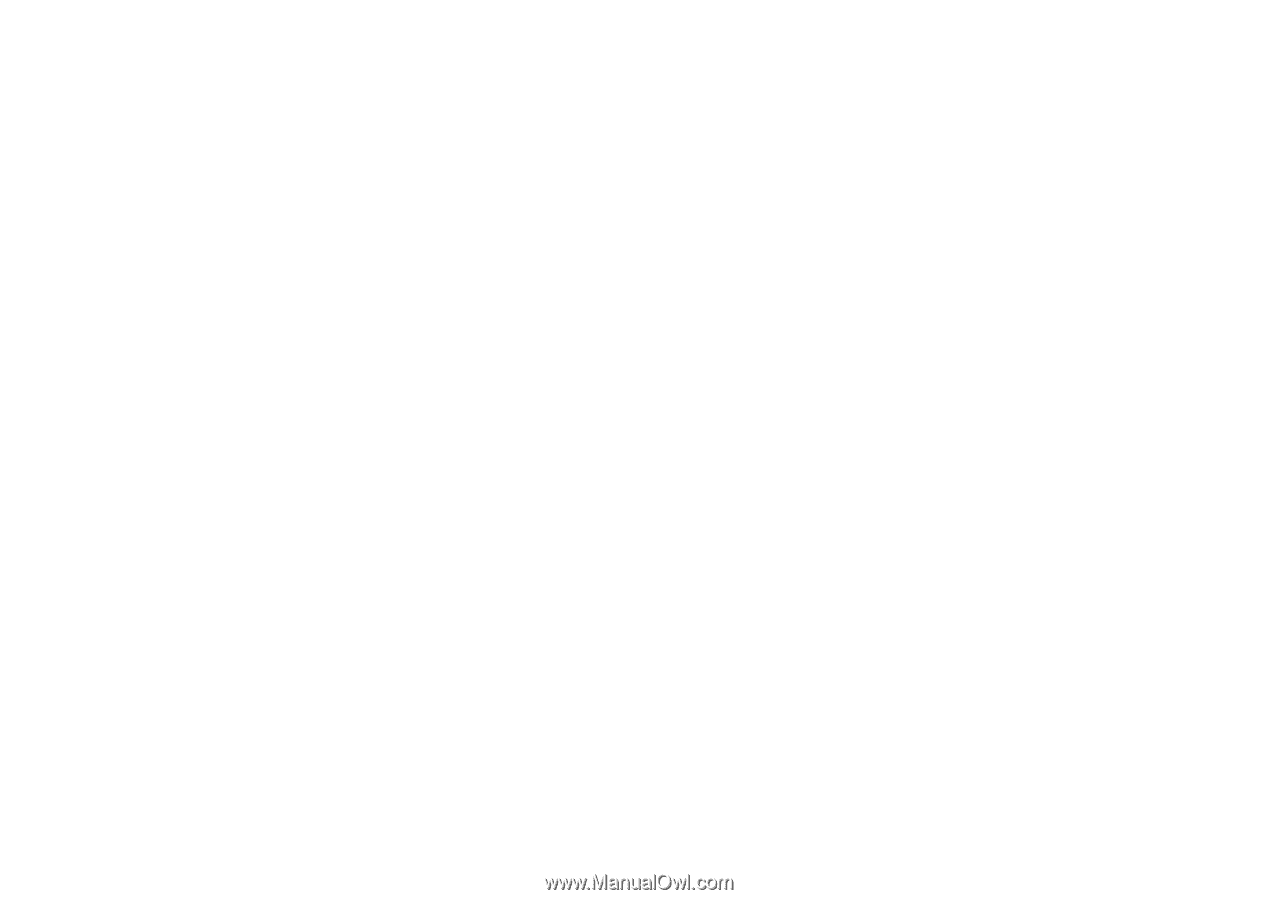
The remote
isn’t working.
• Make sure the plastic tab has been removed from the battery compartment.
• Replace the remote battery with a new one.
• Point the remote directly at the Sound Bar when pressing a button.
• If using a Bluetooth connection, some of the buttons on the remote may not be supported by the
streaming application. (e.g., a music streaming app may not
support the Back/Fast Rewind button.)
The audio is
distorted in
Bluetooth mode.
• Move the source device closer to the Sound Bar. (Bluetooth signal has a range of up to 30 feet)
• Move the source device away from other devices with a wireless signal. They may be interfering.
• Restart both your source device and the Sound Bar.
• Re-pair the source device with the Sound Bar.