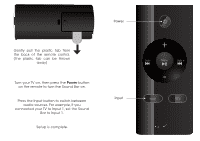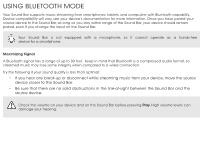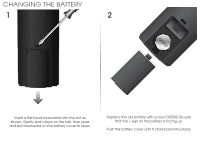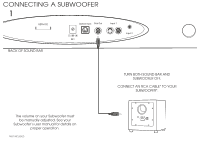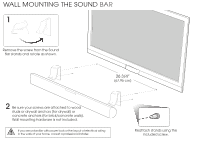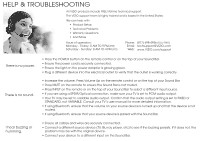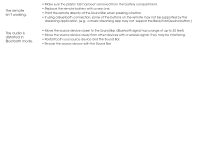Vizio VSB207BT Download - Page 14
Changing The Input Source
 |
View all Vizio VSB207BT manuals
Add to My Manuals
Save this manual to your list of manuals |
Page 14 highlights
CHANGING THE INPUT SOURCE You can connect up to 4 devices to your Sound Bar at once. To switch between the sources, press the Input button on the Sound Bar or the remote until the source you wish to use is selected. The Indicator Lights on the display panel will illuminate to show which input source has been selected. Input Lights RCA 3.5mm Optical* Bluetooth *In order for the Optical Input to decode sound, the source output must be set to PCM. See the documentation that came with the source device for more information. If the incorrect source format is detected, the Input 3 (Optical) Indicator Lights will flash quickly.
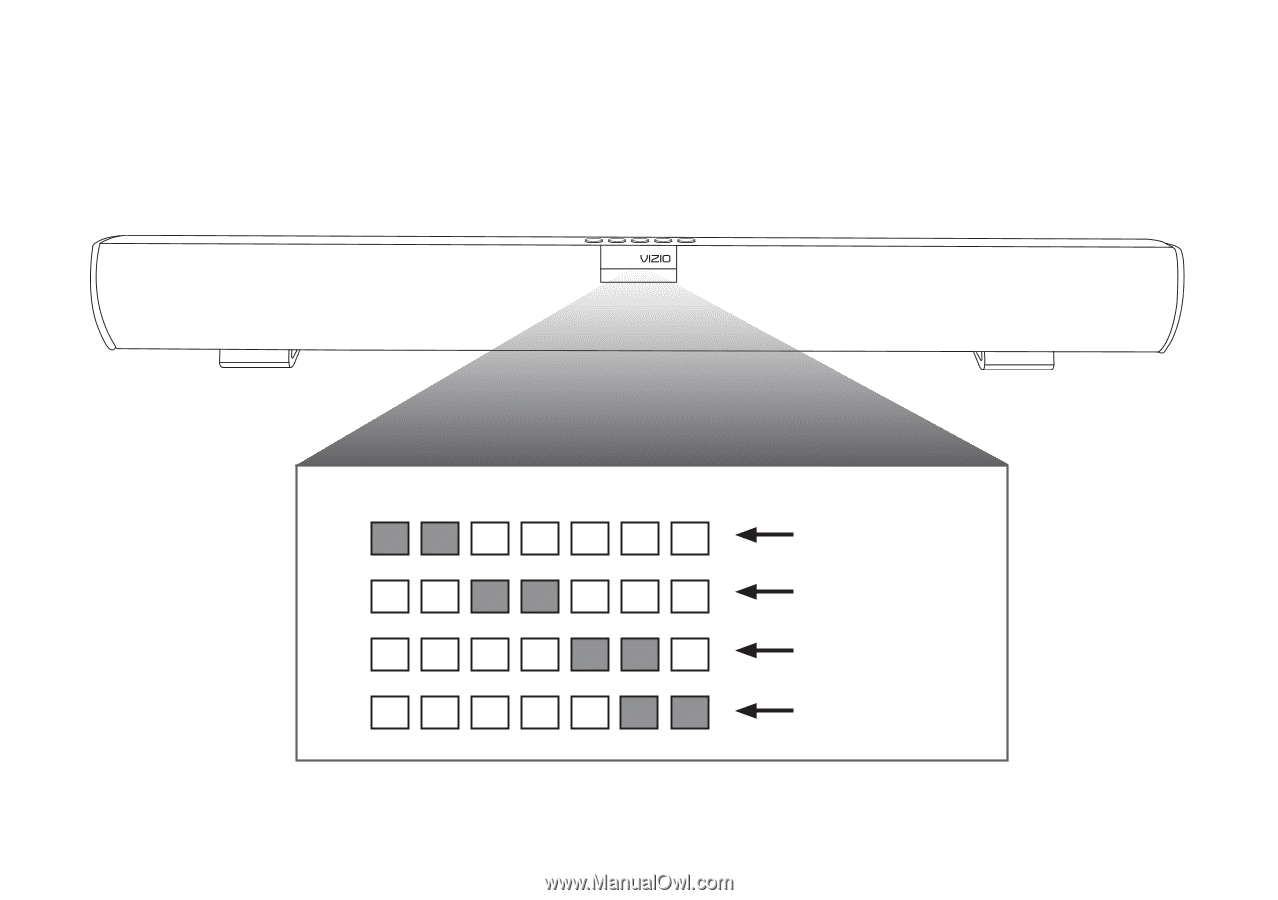
You can connect up to 4 devices to your Sound Bar at once. To switch between the sources, press the
Input
button
on the Sound Bar or the remote until the source you wish to use is selected.
The Indicator Lights on the display panel will illuminate to show which input source has been selected.
CHANGING THE INPUT SOURCE
RCA
3.5mm
Bluetooth
Optical*
Input Lights
*In order for the Optical Input to decode sound, the source output must be set to PCM. See the documentation that came with the
source device for more information. If the incorrect source format is detected, the Input 3 (Optical) Indicator Lights will flash quickly.