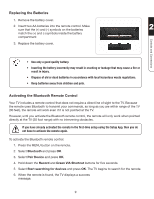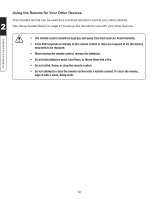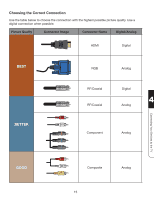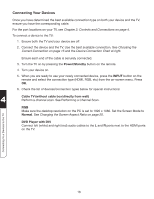Vizio XVT3D554SVBundle XVT3D424SV User Manual - Page 23
Completing the First-Time Setup, Power/Standby, Record, Green VIA Shortcut
 |
View all Vizio XVT3D554SVBundle manuals
Add to My Manuals
Save this manual to your list of manuals |
Page 23 highlights
Chapter 3: Completing the First-Time Setup The first time you turn on the TV, the Setup App will guide you through each of the steps necessary to get your TV ready for use. Before you begin the first-time setup: • Your TV should be installed. See Chapter 1: Installing the TV on page 1. • Your devices should be connected. See Chapter 2: Controls and Connections on page 4. • If you have a wireless network, have the network key ready. • If you are connecting to your network with an ethernet cable, connect it to the ethernet port on the TV. 3 To complete the first-time setup: 1. Press the Power/Standby button on the remote. The TV powers on and the Setup App starts. First-Time Setup 2. Activate the remote by pressing Record and the Green VIA Shortcut button for 5 seconds, then highlight Begin Activation and press OK. Wait for the remote to be found. 3. When the remote is found, use the Arrow Up/Down buttons on the remote to highlight Connect to the Internet and press OK. 11