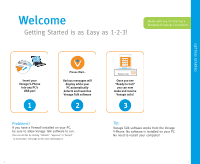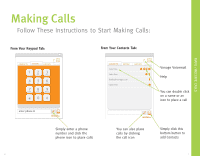Vonage VPHONE Quick Start Guide - Page 5
Making Calls - v phone
 |
UPC - 891658000104
View all Vonage VPHONE manuals
Add to My Manuals
Save this manual to your list of manuals |
Page 5 highlights
Making Calls Follow These Instructions to Start Making Calls: From Your Keypad Tab: From Your Contacts Tab: MAKE / RECEIVE CALLS enter phone # 6 Simply enter a phone number and click the phone icon to place calls Vonage Voicemail Help You can double click on a name or an icon to place a call You can also place calls by clicking the call icon Simply click this bottom button to add Contacts 7
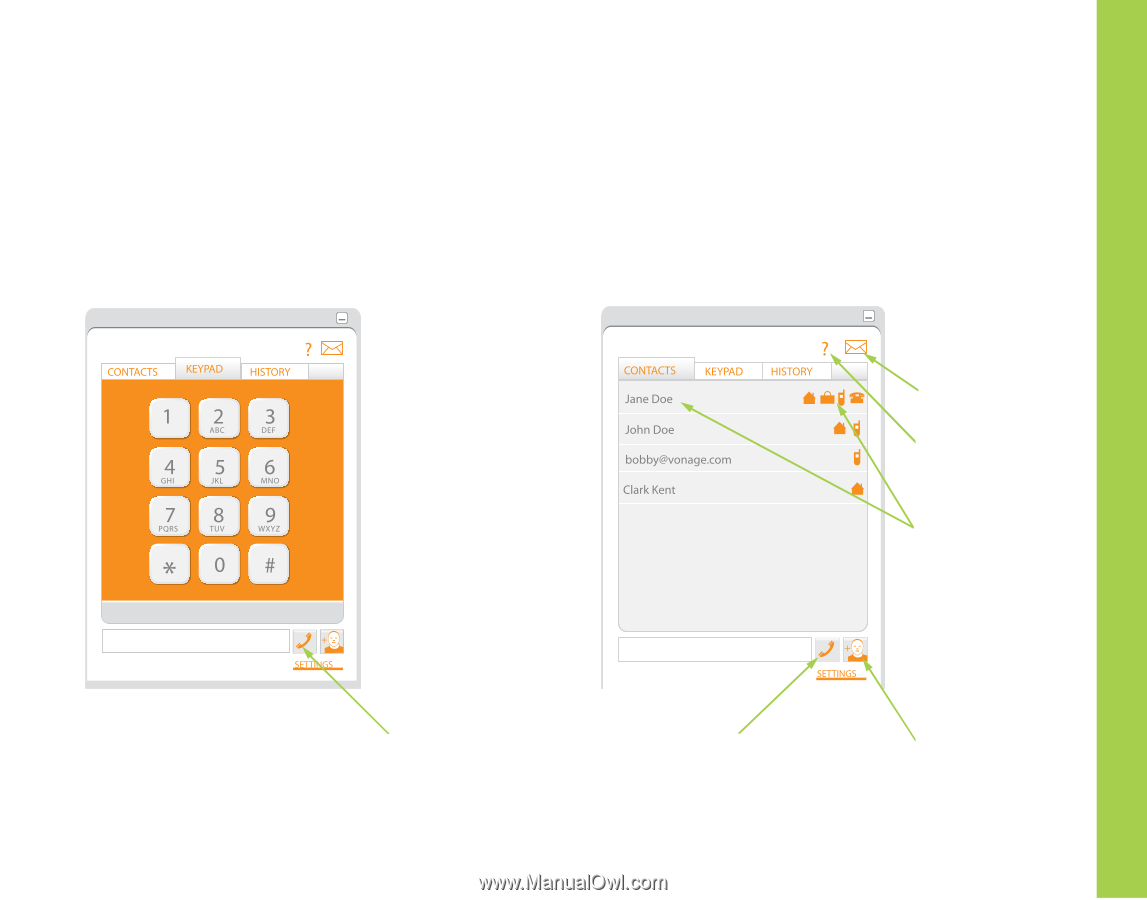
MAKE / RECEIVE CALLS
Follow These Instructions to Start Making Calls:
Vonage Voicemail
From Your Contacts Tab:
You can double click
on a name or an
icon to place a call
You can also place
calls by clicking
the call icon
Help
Simply click this
bottom button to
add Contacts
Making Calls
From Your Keypad Tab:
enter phone #
Simply enter a phone
number and click the
phone icon to place calls
6
7