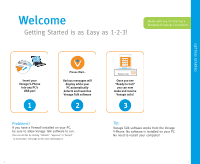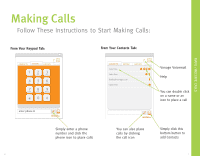Vonage VPHONE Quick Start Guide - Page 6
Receiving Calls - windows 7
 |
UPC - 891658000104
View all Vonage VPHONE manuals
Add to My Manuals
Save this manual to your list of manuals |
Page 6 highlights
Receiving Calls It's Easy to Receive Calls with Vonage V-PhoneSM! An incoming call window pops up to notify you of incoming calls: Another window pops up when you are on a call to provide special Vonage features: MAKE / RECEIVE CALLS See who is calling with Caller ID Volume control: 8 You can choose to answer or ignore incoming calls Call Transfer Call Hold Conference Calling Adjust your earpiece volume Adjust your microphone volume Learn more about Vonage features by clicking the help icon at the top of your Vonage Talk window! 9
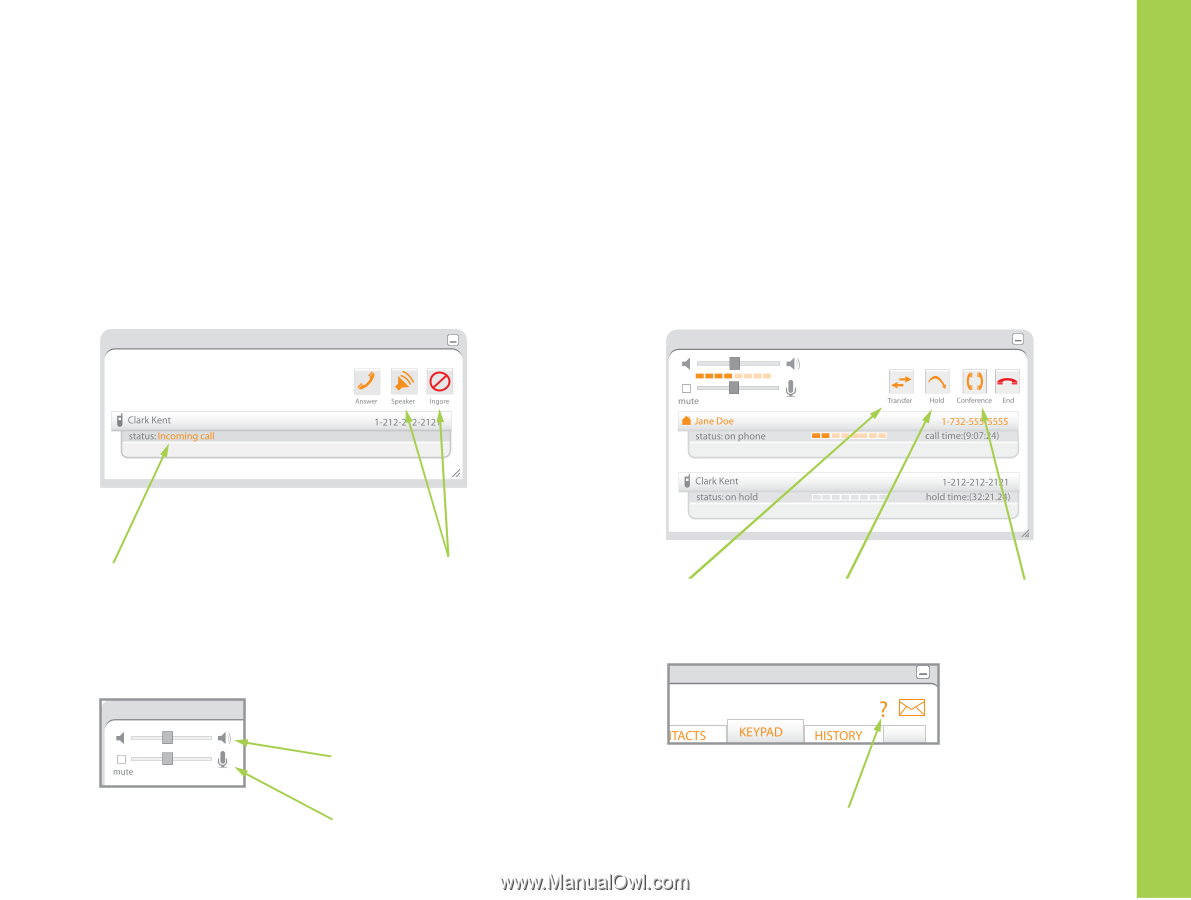
MAKE / RECEIVE CALLS
It’s Easy to Receive Calls with Vonage V-Phone!
Another window pops up when you are on
a call to provide special Vonage features:
Call Transfer
Call Hold
Conference Calling
Learn more about Vonage features by clicking the
help icon at the top of your Vonage Talk window!
Receiving Calls
An incoming call window pops up
to notify you of incoming calls:
See who is calling
with Caller ID
You can choose to answer
or ignore incoming calls
Volume control:
Adjust your earpiece
volume
Adjust your microphone
volume
8
9
SM