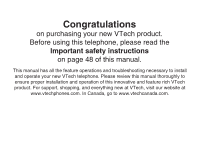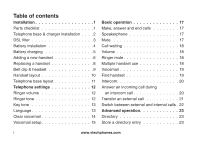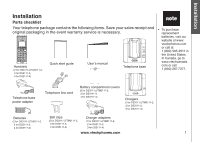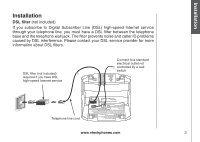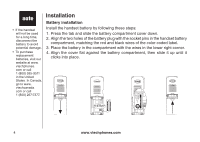Vtech 3111-2 User Manual - Page 2
Table of contents, Installation .. .1, Telephone settings .12, Basic operation .. . - handset
 |
View all Vtech 3111-2 manuals
Add to My Manuals
Save this manual to your list of manuals |
Page 2 highlights
Table of contents Installation 1 Parts checklist 1 Telephone base & charger installation . . . 2 DSL filter 3 Battery installation 4 Battery charging 5 Adding a new handset 6 Replacing a handset 8 Belt clip & headset 9 Handset layout 10 Telephone base layout 11 Telephone settings 12 Ringer volume 12 Ringer tone 12 Key tone 13 Language 13 Clear voicemail 14 Voicemail setup 15 Basic operation 17 Make, answer and end calls 17 Speakerphone 17 Mute 17 Call waiting 18 Volume 18 Ringer mute 18 Multiple handset use 18 Voicemail 19 Find handset 19 Intercom 20 Answer an incoming call during an intercom call 20 Transfer an external call 21 Switch between external and internal calls 22 Advanced operation 23 Directory 23 Store a directory entry 23 i www.vtechphones.com