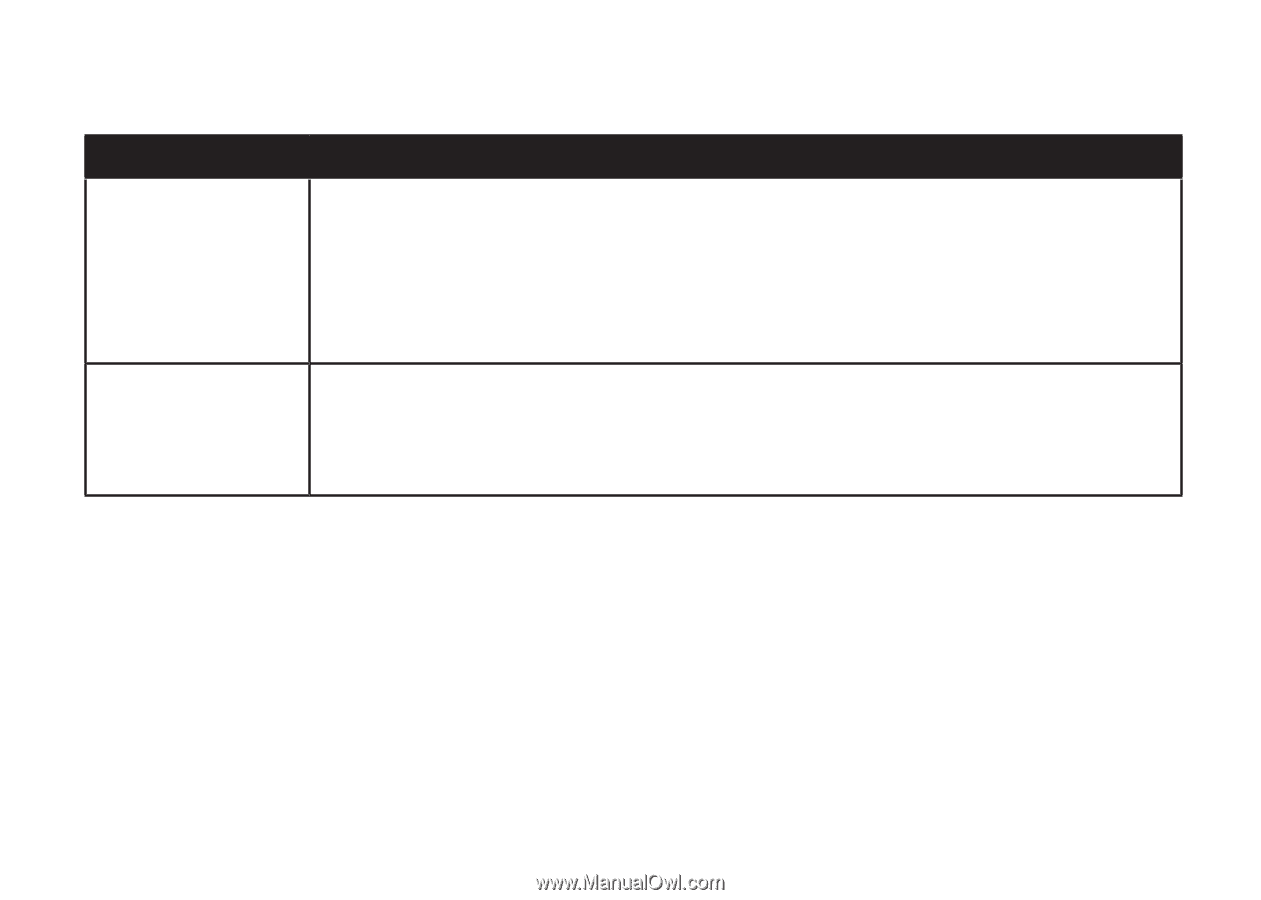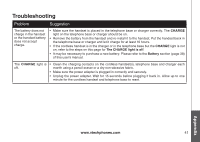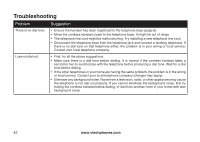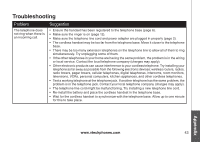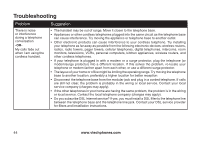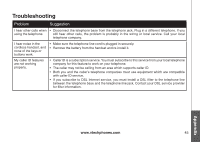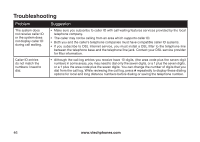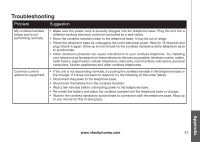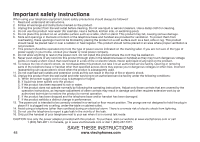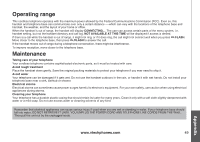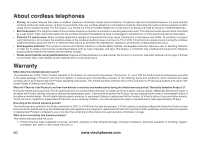Vtech 3111-2 User Manual - Page 49
Caller ID entries, number in some areas, you may need to dial only the seven digits
 |
View all Vtech 3111-2 manuals
Add to My Manuals
Save this manual to your list of manuals |
Page 49 highlights
Troubleshooting Problem Suggestion The system does not receive caller ID or the system does not display caller ID during call waiting. • Make sure you subscribe to caller ID with call waiting features services provided by the local telephone company. • The caller may not be calling from an area which supports caller ID. • Both you and the caller's telephone companies must have compatible caller ID systems. • If you subscribe to DSL Internet service, you must install a DSL filter to the telephone line between the telephone base and the telephone line jack. Contact your DSL service provider for filter information. Caller ID entries do not match the numbers I need to dial. • Although the call log entries you receive have 10 digits, (the area code plus the seven-digit number) in some areas, you may need to dial only the seven digits, or a 1 plus the seven digits, or a 1 plus the area code plus the seven digits. You can change the number of digits that you dial from the call log. While reviewing the call log, press # repeatedly to display these dialing options for local and long distance numbers before dialing or saving the telephone number. 46 www.vtechphones.com