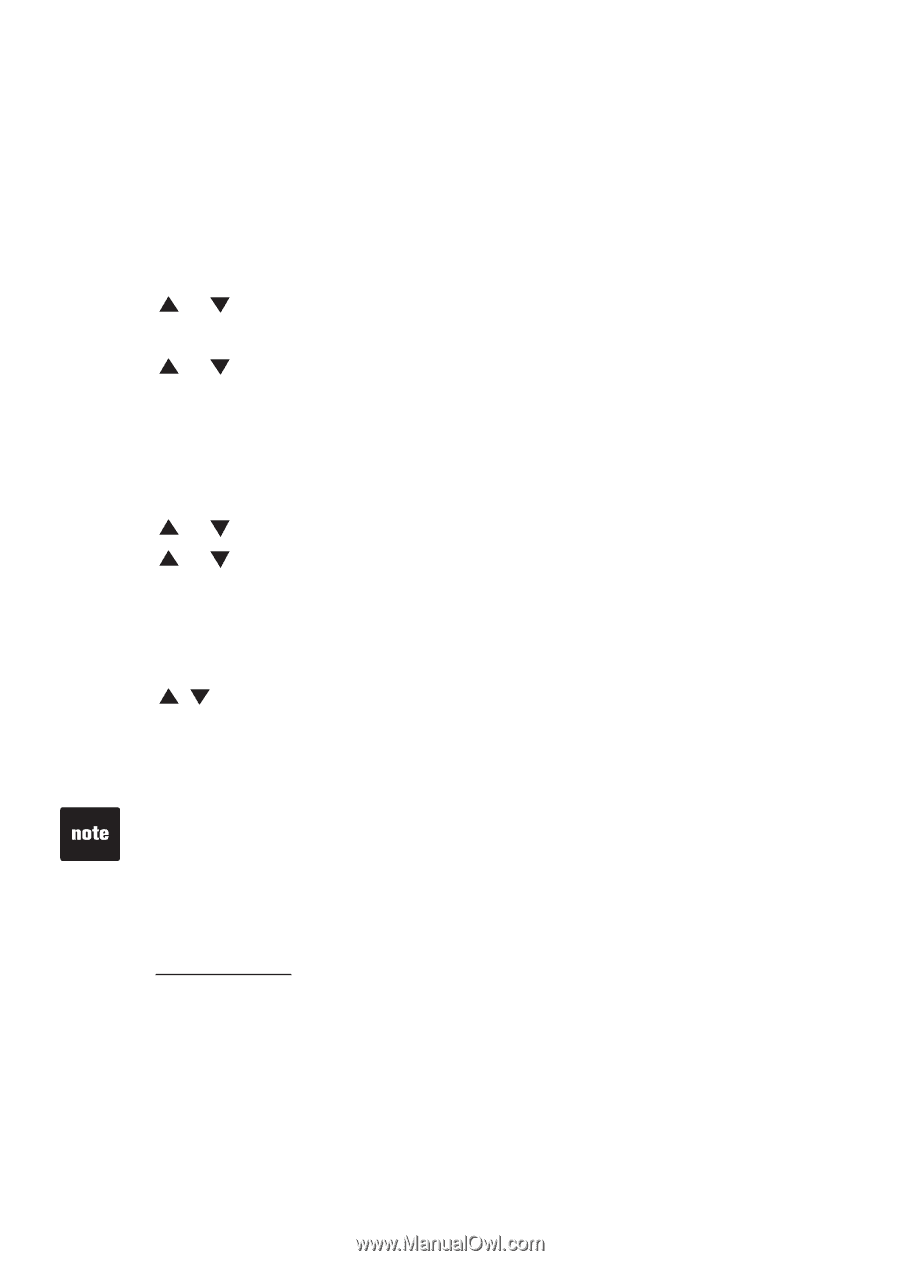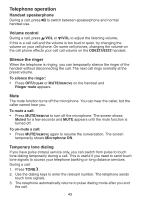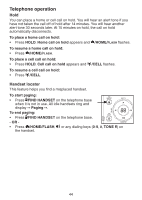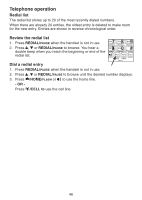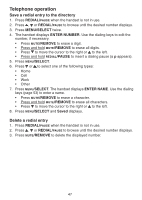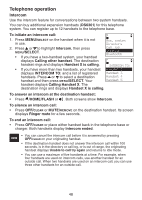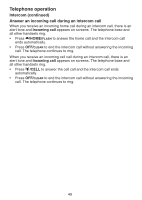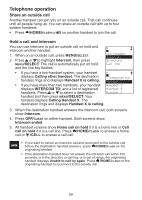Vtech DS6322 User Manual (DS6321-3 User Manual) - Page 49
Chain dialing
 |
UPC - 735078018373
View all Vtech DS6322 manuals
Add to My Manuals
Save this manual to your list of manuals |
Page 49 highlights
Telephone operation Chain dialing Use this feature to initiate a dialing sequence from numbers stored in the directory, call log or redial while you are on a call. Chain dialing can be useful if you wish to access other numbers (such as bank account numbers or access codes) from the directory, call log or redial list. To access a number in the directory while on a call: 1. Press MENU/SELECT. 2. Press or to highlight Directory, then press MENU/SELECT. 3. Press MENU/SELECT to select Home directory. 4. Press or to scroll to the desired entry or perform an alphabetical search (page 54). 5. Press MENU/SELECT to dial the displayed number. To access a number in the call log while on a call: 1. Press MENU/SELECT. 2. Press or to highlight Call log, then press MENU/SELECT. 3. Press or to scroll to the desired entry. 4. Press MENU/SELECT to dial the displayed number. To access the redial list while on a call: 1. Press REDIAL/PAUSE. 2. Press , or REDIAL/PAUSE until the desired number displays, then press MENU/SELECT. If you do not press MENU/SELECT within two seconds, the number displayed will be dialed automatically. • You cannot edit a directory entry while on a call. For more details about the directory, see page 51. • You cannot copy a call log entry into the directory while on a call. For more details about call log, see page 58. • You can only view the numbers in the directory, call log or redial while on a call and cannot erase any entries. • Press and hold OFF/CLEAR to exit redial, directory or call log while on a call. 45