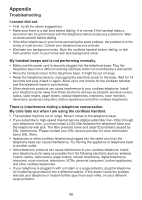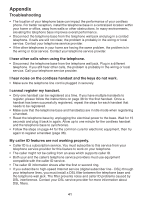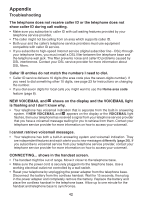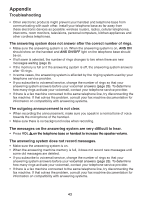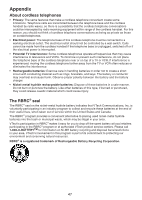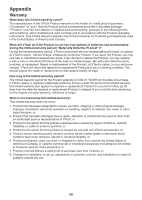Vtech Five Handset Expandable Cordless Phone System with Digtial Answering Syste - Page 48
The messages on the answering system are incomplete., The answering system does not respond
 |
View all Vtech Five Handset Expandable Cordless Phone System with Digtial Answering System and Caller ID manuals
Add to My Manuals
Save this manual to your list of manuals |
Page 48 highlights
Appendix Troubleshooting The messages on the answering system are incomplete. • If a caller leaves a very long message, part of it might be lost when the answering system disconnects the call after four minutes. • If the memory on the answering system becomes full during a message, the answering system stops recording and disconnects the call. • If the caller's voice is very soft, the answering system might stop recording and disconnect the call. The answering system does not respond to remote commands. • Make sure your remote code is correct (page 9). • Make sure you are calling from a touch-tone telephone. When dialing a number, there should be tones. If there are clicks, then it is not a touch-tone telephone and cannot activate the answering system. • The answering system might not detect the remote access code when your announcement is playing. Wait until the announcement is over before entering the code. • There might be interference on the telephone line you are using. Press the dial pad keys firmly when dialing. I subscribe to a nontraditional telephone service that uses my computer to establish connections, and my telephone doesn't work. • Make sure your computer is powered on. • Make sure your Internet connection is working properly. • Make sure that the software is installed and running for your nontraditional telephone service. • Make sure to plug your USB telephone adapter into a dedicated USB port on your computer. Do not plug into a multiple port USB hub (USB splitter) that is not powered. • In a few rare instances, the USB port on your computer may not have enough power. In these instances, try using a USB hub with its own external power supply. • If you are using a firewall, it may prevent access to your nontraditional telephone service provider. Contact your service provider for more information. Common cure for electronic equipment. • If the telephone is not responding normally, put the cordless handset in the telephone base. If it does not respond, try the following (in the order listed): • Disconnect the power to the telephone base. • Disconnect the battery on the cordless handset. • Wait a few minutes before connecting power to the telephone base. • Completely remove the battery. Replace the battery and place the cordless handset into the telephone base or charger. • Wait for the cordless handset to synchronize with the telephone base. Allow up to one minute for this to take place. 44