Vtech InnoTab Software - Classic Stories User Manual - Page 4
STEP 2: Select the Cartridge Icon, STEP 3: Choose How You Want to Play
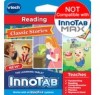 |
View all Vtech InnoTab Software - Classic Stories manuals
Add to My Manuals
Save this manual to your list of manuals |
Page 4 highlights
STEP 2: Select the Cartridge Icon Touch the cartridge icon on the InnoTab® desktop. Note: Your InnoTab® desktop may look slightly different from the image on the right, depending on which version of InnoTab® you own. Cartridge icon STEP 3: Choose How You Want to Play There are six ways to play. Touch an icon to choose one. Pinocchio: Read or listen to the interactive e-Book and answer questions about the story. The Frog Prince: Read or listen to the interactive e-Book and answer questions about the story. The Three Little Pigs: Read or listen to the interactive e-Book and answer questions about the story. Write with Pinocchio: Learn and write letters in the classroom with Pinocchio. Help the Princess: Use phonics to help the princess and the frog get the items they need. Rhyme Builder: Lend a hand to the third little pig as he uses rhymes to build his brick house. 3













