Vtech InnoTab Software - Classic Stories User Manual - Page 6
Activities
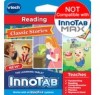 |
View all Vtech InnoTab Software - Classic Stories manuals
Add to My Manuals
Save this manual to your list of manuals |
Page 6 highlights
ACTIVITIES E-Book Menu Page The main menu has three story icons: Pinocchio, The Frog Prince, and The Three Little Pigs. After selecting a story, you will see a menu page. Touch: • The Read the Story icon to go to the e-Book's index page. • The What Happened? icon to answer questions about the story and reinforce the learning. • The Story Dictionary icon to view key vocabulary words from the story. • The Record icon to record your own story. • The Settings icon to adjust e-Book settings. You can turn the e-Book's vocabulary word highlights on or off, turn the background music on or off and change the reading level. The recorded voice data for that story can also be reset from here. 5

5
ACTIVITIES
E-Book
Menu Page
The main menu has three story icons: Pinocchio, The Frog Prince, and The Three Little Pigs. After selecting
a story, you will see a menu page.
Touch:
•
The
Read the Story
icon to go to the e-Book's index page.
•
The
What Happened?
icon to answer questions about the story and reinforce the learning.
•
The
Story Dictionary
icon to view key vocabulary words from the story.
•
The
Record
icon to record your own story.
•
The
Settings
icon to adjust e-Book settings. You can turn the e-Book’s vocabulary word highlights on or
off, turn the background music on or off and change the reading level. The recorded voice data for that
story can also be reset from here.














