Vtech InnoTab Software - Classic Stories User Manual - Page 5
The Hard Keys, Settings
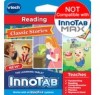 |
View all Vtech InnoTab Software - Classic Stories manuals
Add to My Manuals
Save this manual to your list of manuals |
Page 5 highlights
THE HARD KEYS HOME Exit the current activity and return to the InnoTab® desktop. HELP BUTTON Replay instructions, or ask for a hint. SETTINGS Music On/Off To turn the background music on or off, touch the Music On/Off icon on the cartridge menu. Music On/Off icon Levels Each story has three reading levels. When the cartridge is launched, you will be prompted to choose a reading level. Once set, the reading level can be changed in the e-Book settings for each story. Each game also has three levels of difficulty. Select a level when the game is launched. Note that the reading level and game level are set separately and are not related. 4

4
THE HARD KEYS
HOME
HELP BUTTON
Exit the current activity and return to the
InnoTab
®
desktop.
Replay instructions, or ask for a hint.
SETTINGS
Music On/Off
To turn the background music on or off, touch the
Music On/Off
icon on the cartridge menu.
Levels
Each story has three reading levels. When the cartridge is launched, you will be prompted to choose a
reading level. Once set, the reading level can be changed in the e-Book settings for each story. Each game
also has three levels of difficulty. Select a level when the game is launched. Note that the reading level and
game level are set separately and are not related.
Music On/Off icon













