Vtech Kidizoom Action Cam Yellow/Black User Manual - Page 33
Push the handle as illustrated below. If you cannot see the whole
 |
View all Vtech Kidizoom Action Cam Yellow/Black manuals
Add to My Manuals
Save this manual to your list of manuals |
Page 33 highlights
KIDIZOOM® ACTION CAM ACCESSORIES 2. Push the handle as illustrated below. If you cannot see the whole screw head, continue to turn the handle counterclockwise until you can see the whole screw head exposed. 3. Pull out the handle as illustrated. 4. Attach the head tube clamp onto the head tube of the bike. Note: It is recommended to mount the camera on the head tube of the bike instead of the handle bar as illustrated. Handle bar Head tube Cross bar 5. Replace and tighten the adjustment handle by turning it clockwise to fix the position of the bike mount. 33
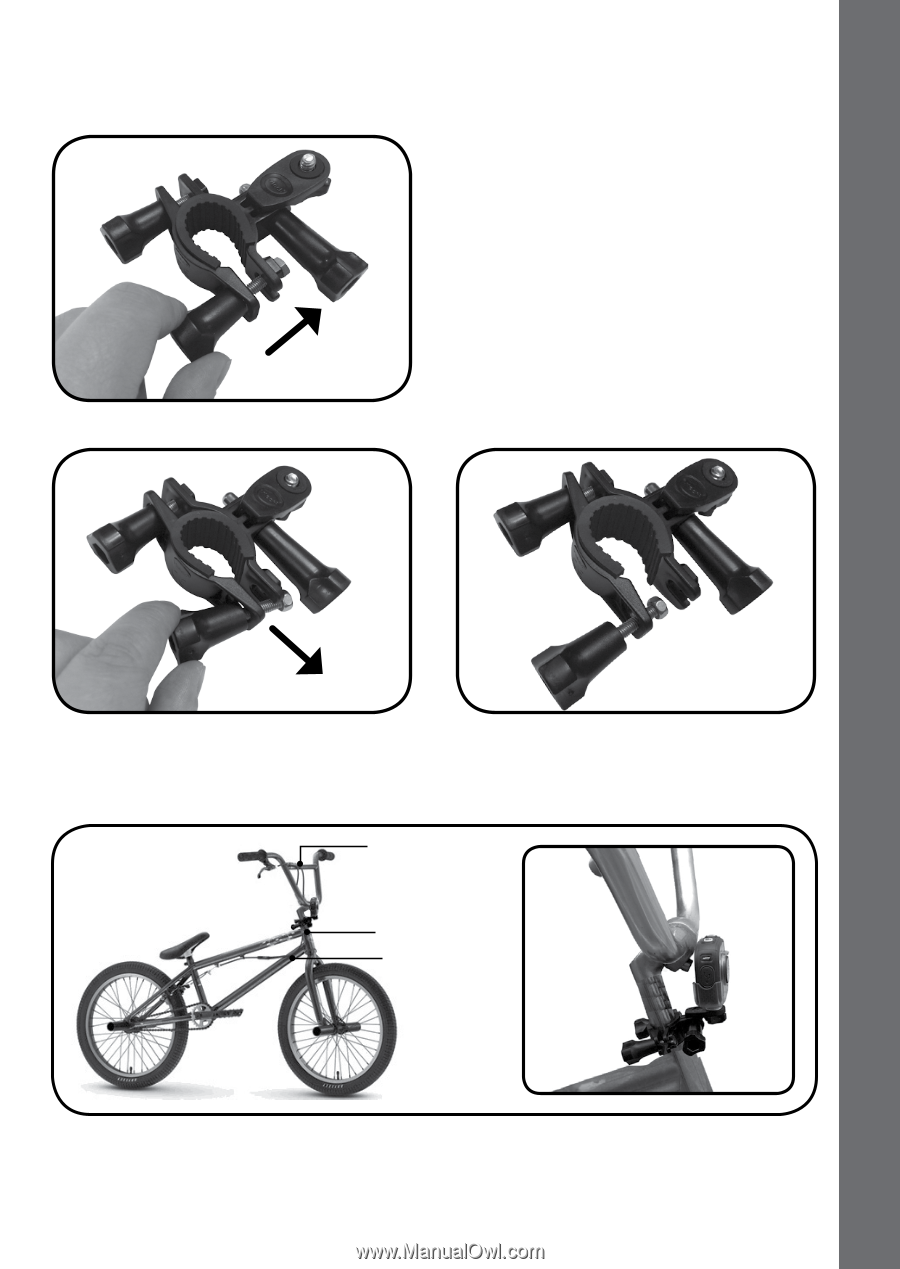
33
2. Push the handle as illustrated below. If you cannot see the whole
screw head, continue to turn the handle counterclockwise until you
can see the whole screw head exposed.
3. Pull out the handle as illustrated.
4. Attach the head tube clamp onto the head tube of the bike.
Note
: It is recommended to mount the camera on the head tube of
the bike instead of the handle bar as illustrated.
Handle bar
Head tube
Cross bar
5. Replace and tighten the adjustment handle by turning it clockwise to
fix the position of the bike mount.
KIDIZOOM
®
ACTION CAM ACCESSORIES














