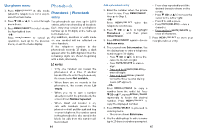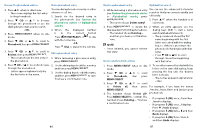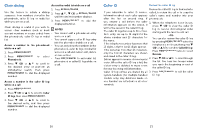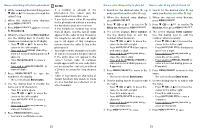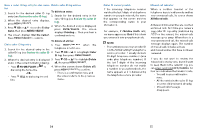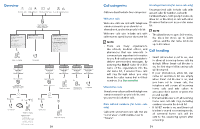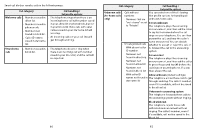Vtech LS6381-2 Users Manual - Page 27
Review the caller ID log
 |
View all Vtech LS6381-2 manuals
Add to My Manuals
Save this manual to your list of manuals |
Page 27 highlights
Save a caller ID log entry to the phonebook NOTES 1. While reviewing the caller ID log, press • If a number is already in the q CID or p to browse through the phonebook. You cannot save the caller ID log. same number more than once. 2. When the desired entry displays, • If you try to save a caller ID log entry press . to the phonebook without a number, the handset sounds an error tone. 3. Press again to choose • If the telephone number has more To Phonebook. than 15 digits, only the last 15 digits 4. When the screen shows Enter number, appear in the caller ID log. However, use the dialing keys to modify the the telephone can still save all digits telephone number (up to 30 digits). (up to 24 digits) of that telephone • Press q CID or p to move the number from the caller ID log in the cursor to the left or right. phonebook. • Press and hold to • You might need to change how a caller enter a 3-second dialing pause (a P ID number is saved in the phonebook appears). if the entry does not appear in the • Press to erase a correct format. Caller ID numbers digit. might appear with an area code that is • Press and hold to not necessary for local calls, or without erase all digits. a 1 that is necessary for long distance 5. Press to save the calls. number in the display. • Caller ID log entries are shared by all • The screen shows Enter name. system handsets. Any deletions made on one handset are reflected on all 6. Use the dialing keys to modify the other handsets. name (up to 15 characters). • Press 0 to add a space. • Press q CID or p to move the cursor to the left or right. • Press to erase a character. • Press and hold to erase all characters. 7. Press to save. • You hear a confirmation tone. Save a caller ID log entry to allow list Save a caller ID log entry to block list 1. Search for the desired caller ID log 1. Search for the desired caller ID log entry (see Review the caller ID log). entry (see Review the caller ID log). 2. When the desired entry displays, 2. When the desired entry displays, press . press . 3. Press q CID or p to scroll to To 3. Press q CID or p to scroll to To Allow list, then press . Block list, then press . 4. The screen displays Enter number. 4. The screen displays Enter number. Use the dialing keys to edit the Use the dialing keys to edit the number, when necessary. number, when necessary. • Press q CID or p to move the • Press q CID or p to move the cursor to the left or right. cursor to the left or right. • Press to backspace • Press to backspace and erase a digit. and erase a digit. • Press and hold to • Press and hold to erase the entire entry. erase the entire entry. • Press and hold to • Press and hold to enter a 3-second dialing pause (a enter a 3-second dialing pause (a P appears). P appears). 5. Press to move to the 5. Press to move to the name. name. • The screen shows Enter name. • The screen shows Enter name. 6. Use the dialing keys to to add or edit 6. Use the dialing keys to to add or edit the name. the name. • Press q CID or p to move the • Press q CID or p to move the cursor to the left or right. cursor to the left or right. • Press 0 to add a space. • Press 0 to add a space. • Press to erase a • Press to erase a character. character. • Press and hold to • Press and hold to erase all characters. erase all characters. 7. Press to save. 7. Press to save. 52 53