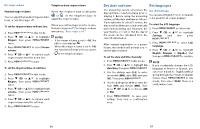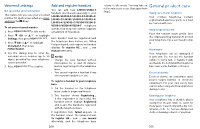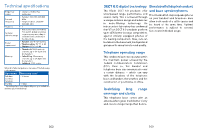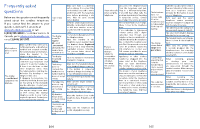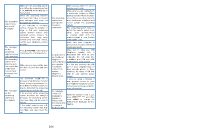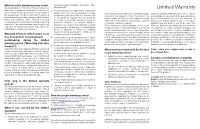Vtech LS6381-2 Users Manual - Page 51
General product care
 |
View all Vtech LS6381-2 manuals
Add to My Manuals
Save this manual to your list of manuals |
Page 51 highlights
Voicemail settings Add and register handset Set speed dial voicemail number You can add new LS6300/VS324-0 handsets (purchased separately) to your This feature lets you save your voicemail LS6381/LS6381-2/LS6381-3/LS6381-4/ number for quick access when you press LS6381-5/LS6382/LS6382-2/LS6382-3/ and hold the 1 key. LS6382-4/LS6382-5/VS324/VS324-2/ To set your voicemail number VS324-3/VS324-4/VS324-5 telephone system. Your telephone system supports 1. Press in idle mode. a maximum of 5 handsets. 2. Press q CID or p to highlight Settings, then press . Each handset must be registered with 3. Press qCID or p to highlight Voicemail #, then press . the telephone base before use. When first purchased, each expansion handset displays To register HS... and ... see manual alternately. 4. Use the dialing keys to enter the voicemail access number (up to 30 NOTES digits) provided by your telephone • Charge the new handset without service provider. interruption for at least 30 minutes 5. Press to confirm. before registering it to the telephone base. • You cannot register a handset if any other system handset is in use. To register a handset to your telephone base 1. Put the handset on the telephone base cradle to begin registration. 2. The handset shows Registering... If the registration is successful, the handset screen displays Registered and beeps. The handset is registered with the telephone base. If registration fails, Failed appears on the handset screen. The handset shows To register HS... and ... see manual alternately, and the telephone base 100 returns to idle mode. This may take up General product care to five minutes to occur. Start again from Step 1. Taking care of your telephone Your cordless telephone contains sophisticated electronic parts, so it must be treated with care. Avoid rough treatment Place the handset down gently. Save the original packing materials to protect your telephone if you ever need to ship it. Avoid water Your telephone can be damaged if it gets wet. Do not use the handset outdoors in the rain, or handle it with wet hands. Do not install the telephone base near a sink, bathtub or shower. Electrical storms Electrical storms can sometimes cause power surges harmful to electronic equipment. For your own safety, take caution when using electrical appliances during storms. Cleaning your telephone Your telephone has a durable plastic casing that should retain its luster for many years. Clean it only with a dry nonabrasive cloth. Do not use dampened cloth or cleaning solvents of any kind. 101