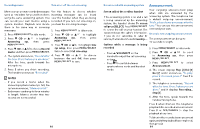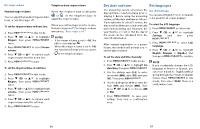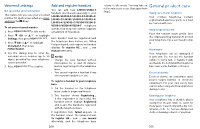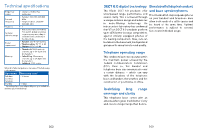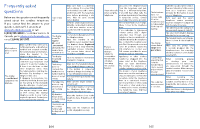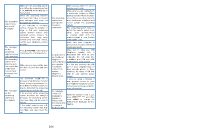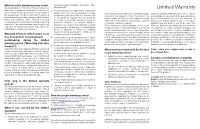Vtech LS6381-2 Users Manual - Page 50
Sound settings
 |
View all Vtech LS6381-2 manuals
Add to My Manuals
Save this manual to your list of manuals |
Page 50 highlights
Set voice language Sound settings NOTE Set number of rings • This feature is exclusive for Canada You can set the answering system to version. answer an incoming call after two, three, four, five or six rings; or toll saver. The voice prompt language is preset to If you choose toll saver, the answering English. You can select English or French system answers a call after two rings when to be used for the voice prompts in your you have new messages, or after four answering system. rings when you have no new messages. This enables you to check for new 1. Press in idle mode. messages and avoid paying unnecessary 2. Press q CID or p to highlight long distance charges if you are calling Answering sys, and then press from outside your local area. . 3. Press qCIDorp to highlightAnssys To set the number of rings setup, and then press . 1. Press in idle mode. 4. Press q CID or p to highlight 2. Press q CID or p to highlight Voice language, and then press Answering sys, then press . . 5. Press q CID or p to highlight 3. Press q CID or p to highlight Ans English or Français, and then press sys setup, then press . to confirm. 4. Press q CID or p to highlight # of rings, then press . 5. Press q CID or p to choose from 6, 5, 4, 3, 2 or Toll saver. 6. Press to save. NOTE • If Smart call blocker is on, the first ring of all calls will be muted. 98 Set QUIET mode Set listening volume When QUIET mode is turned on, the While on a call or message playback, telephone silences all sounds during the you can adjust the listening volume on set period of time (1-12 hours). However, the handset. the handset locator paging tone and any sound-generating operations initiated • Press p/VOLUME/q on the by users, such as making calls using the speakerphone or setting ringer volume, handset while on a call. will sound as normal. After you turn on QUIET mode, this feature activates Set key tone immediately and the answering system The handset is set to beep with each turns on automatically. key press. You can adjust the key tone When QUIET mode is on, the answering volume or turn it off. system takes calls and records messages If you turn off the key tone, there are no without broadcasting them. beeps when you press keys. To turn QUIET mode on To set the key tone 1. Press and hold QUIET # when the 1. Press in idle mode. telephone is not in use. 2. Press q CID or p to highlight 2. The screen displays Quiet: _ _ hours. Settings, then press . Use the dialing keys (0-9) to enter 3. Press q CID or p to highlight Key the desired duration (1-12). tone, then press . 3. Press to save. You 4. Press q CID or p hear a confirmation tone. 5. Press The screen displays Quiet mode on and . to select On or Off. to confirm. NOTE • When you change the settings of the ringer tone or ringer volume, you can still hear the samples even if the quiet mode is on. To turn QUIET mode off Press and hold QUIET # when the telephone is not in use. The screen displays Quiet mode off briefly and then returns to idle. 99