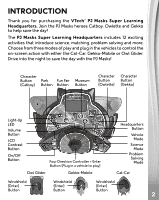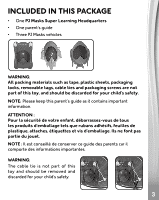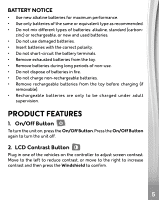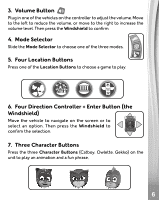Vtech PJ Masks Super Learning Headquarters User Manual - Page 6
Volume Button, Mode Selector, Four Location Buttons, Four Direction Controller + Enter Button the,
 |
View all Vtech PJ Masks Super Learning Headquarters manuals
Add to My Manuals
Save this manual to your list of manuals |
Page 6 highlights
3. Volume Button Plug in one of the vehicles on the controller to adjust the volume. Move to the left to reduce the volume, or move to the right to increase the volume level. Then press the Windshield to confirm. 4. Mode Selector Slide the Mode Selector to choose one of the three modes. 5. Four Location Buttons Press one of the Location Buttons to choose a game to play. 6. Four Direction Controller + Enter Button (the Windshield) Move the vehicle to navigate on the screen or to select an option. Then press the Windshield to confirm the selection. 7. Three Character Buttons Press the three Character Buttons (Catboy, Owlette, Gekko) on the unit to play an animation and a fun phrase, 666

6
6
6
3. Volume Button
Plug in one of the vehicles on the controller to adjust the volume. Move
to the left to reduce the volume, or move to the right to increase the
volume level. Then press the
Windshield
to confirm.
4. Mode Selector
Slide the
Mode
Selector
to choose one of the three modes.
5. Four Location Buttons
Press one of the
Location Buttons
to choose a game to play.
6. Four Direction Controller + Enter Button (the
Windshield)
Move the vehicle to navigate on the screen or to
select an option. Then press the
Windshield
to
confirm the selection.
7. Three Character Buttons
Press the three
Character Buttons
(Catboy, Owlette, Gekko) on the
unit to play an animation and a fun phrase,