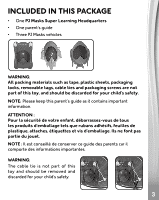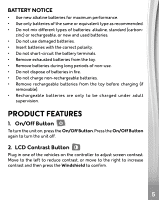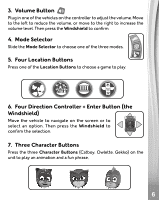Vtech PJ Masks Super Learning Headquarters User Manual - Page 8
To Begin Play, Activities
 |
View all Vtech PJ Masks Super Learning Headquarters manuals
Add to My Manuals
Save this manual to your list of manuals |
Page 8 highlights
TO BEGIN PLAY • Press the On/Off Button to turn the unit On. A short animation will play and you will be asked to select an activity. • Plug in a vehicle to start. Slide the Mode Selector to choose a mode of play. Then press one of the Location Buttons on the unit to enter a game. • Press one of the Character Buttons on the unit to play an animation and a fun phrase of that character. ACTIVITIES The PJ Masks Super Learning Headquarters offers three modes with a total of 12 activities to play. Vehicle Mode Activity 1: Alphabet Balls Luna Girl is catching butterflies to use for an evil plan. Race through the park with the PJ Masks to stop her while learning about letters as you go! During the racing game, move the vehicle controller to avoid the obstacles. In the learning game, use the vehicle to sort the balls into the correct alphabetical order then press the Windshield to confirm. There are three levels for both the speed of the obstacles in the racing game and the number of alphabet balls in the learning game. 888