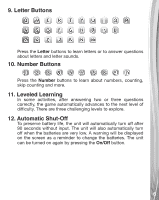Vtech Play Smart Preschool Laptop - Pink User Manual - Page 11
Logic and Games Category
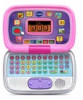 |
View all Vtech Play Smart Preschool Laptop - Pink manuals
Add to My Manuals
Save this manual to your list of manuals |
Page 11 highlights
5. Vegetables and Fruits The penguin wants to bring some food back to his home. There are 10 kinds of fruits and vegetables shown on the screen one by one. Help the penguin to choose the correct foods according to the instructions. A counter is shown at the bottom right to keep track of the number of correct foods collected. Press the Direction keys left or right to choose and then press the Enter button to confirm. Logic and Games Category 1. Fix the Wall The penguin wants to fix his igloo. One of the walls has a shaped hole in it. Choose the correct shape to repair the wall. Press the Direction keys up or down to choose and then press the Enter button to confirm. 2. Fishing Journey Let's go fishing with the penguin. Some fish are jumping out of the sea on the left or right side. Catch as many fish as possible in 30 seconds. Press the Direction keys left or right to catch them. Be careful to avoid the cans and bottles. When time is up, you will see the total number of fish you have caught. 3. Cross the Sea Help the penguin cross the ice! Guide the penguin across the ice blocks to get to the other side within one minute. When an ice block appears, press the Direction keys up, down, left or right to make the penguin jump to the next ice block. 11